- in the Fatigue section of the Preferences . Points will always be evenly distributed accross the cross section, with one point at 0 degrees.
- in the Support section files defining the support section
Fatigue sensor
The
Fatigue sensor
can be added by right-clicking on the desired element and toggle the sensor on, as shown in the picture below:
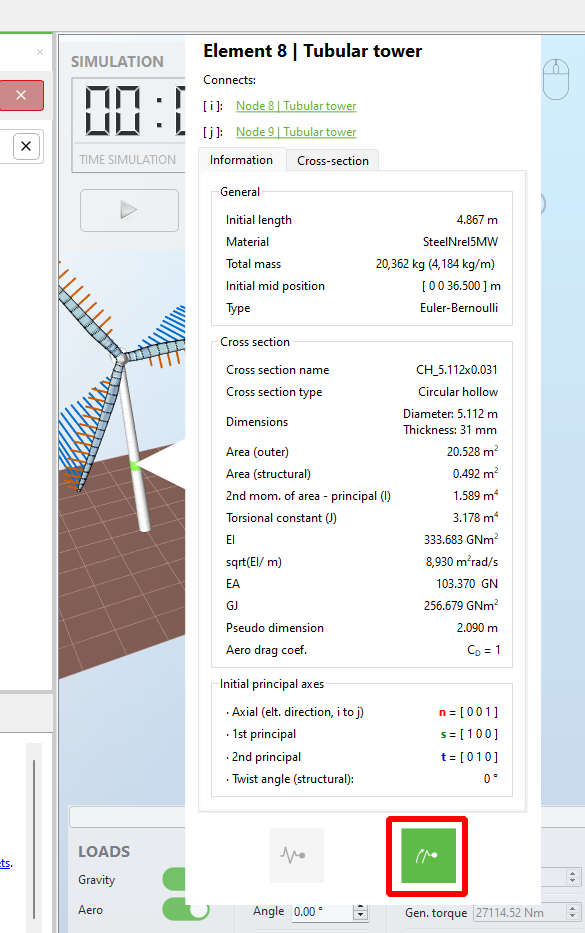
The
Fatigue sensor
provides the following fields:
| Field | Unit | Description |
| Normal stress pt x | MPa | The stress of the element, see below for point description |
| Peaks and Vallies pt x | MPa | The list of peaks and vallies (i.e. extrema) for the stress point x time series |
| Ranges pt x | MPa | The ranges of the peaks and vallies list |
| Damage (w/o uncounted) pt x | The damage at point x if uncounted half cycles are not onsidered | |
| Fatigue life (w/o uncounted) pt x | year | The fatigue life at point x if uncounted half cycles are not considered |
| Damage pt x | The damage at point x | |
| Fatigue life pt x | year | The fatigue life at point x |
| Uncounted half cycles count pt x | The number of half cycles that have not yet been counted in the Rainflow counting algorithm |
The position of the point is given in degrees from the 1st principal axis of the element and with a positive angle being towards the 2nd principal axis (see section
3. Element coordinate system
of the
Coordinate systems
document).
Note:
you can specify the number of points within a cross section where stresses will be computed in two ways:
Note:
the
Peaks and Vallies
and
Ranges
fields are not time series. They produce a list of extreme that can be viewed when exporting the sensor.
1 Modifying the S-N curve for a fatigue sensor
When adding a fatigue sensor, the S-N curve used to compute the fatigue characteristics will be the default one, specified in the
Fatigue
tab of the
Preferences
.
It is also possible to modify the S-N curve of a sensor once the sensors has been added: you can either
double-click
the name of the sensor, or
right-click
the name of the sensor and select
options
, as illustrated in the figure below:
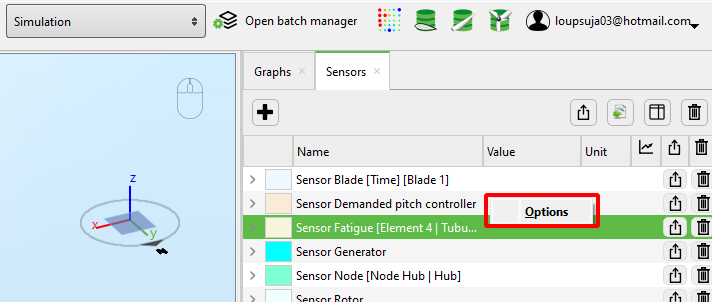
This will open the
Customize sensor
window where you can change the name of the Sensor and select the S-N curve that will be used to compute the fatigue characteristics. This window is shown in the figure below.
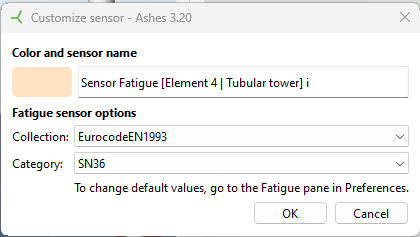
Note
: the fatigue options shown in the
Customize sensor
window do not necessarily correspond to the options that have been applied to the sensor. The goal of this window is to select an S-N curve, rather that provide information about the current S-N curve