Number of RNAs in the imported file error
When importing a
CSV file
, you can get the following error message:
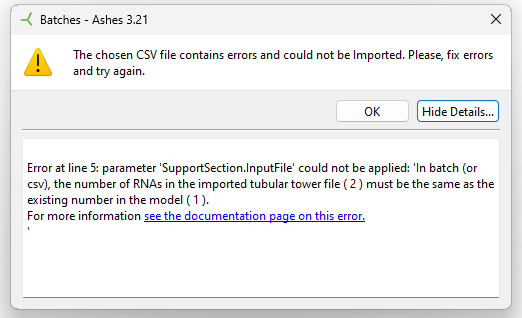
This happens when the model that you are using for your batch (the one that was open when you went from
Time simulation
to the
Batch manager
, called
existing model
in the error message) has a certain number of RNAs (in this case, 1) and the Support section file that you are importing from the csv file (called
imported file
in the error message) has a different number of RNAs (in this case 2).
To solve this issue, you can go back to the time simulation window that has the model with one RNA and then manually import the support section file with 2 RNAs. You will now have a model with 2 RNAs. You can then go to the batch manager and import your CSV file.
Note:
this means that it is not possible to run a batch where different load cases and support sections with different numbers of RNAs