Support structure
The
support structure
is the structure on which the Rotor-nacelle assembly (
RNA - Rotor-nacelle assembly
) is mounted. A support structure is composed of one or two
Support sections
, such as a
Tubular tower
, a
Monopile
, etc. For wind turbines with a support structure (i.e. any model created from a template except the
RNA only
template - see
Starting window
), a set of parameterized support sections can be selected in Ashes in the
Support Structure part action
by clicking the icon highlighted in the image below:
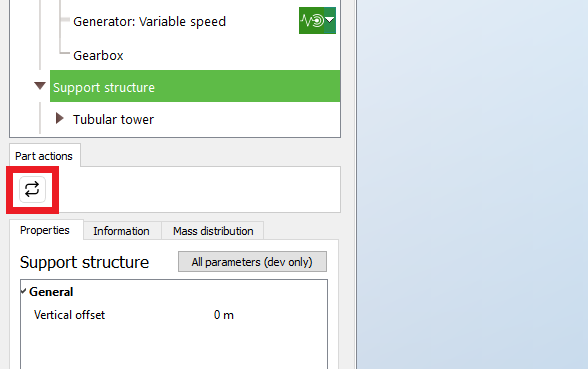
These simple support sections can be modified by changing their respective parameters. In cases where more complex support sections are needed (such as custom made floaters or a multi-rotor WT), the support sections can be exported, modified and then imported by clicking the corresponding icons in the
Part action
shown in the image below:
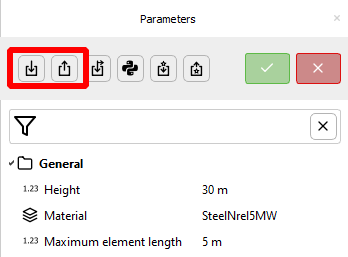
The parameters available in the support structure part are listed below. These parameters are relevant for the whole support structure and not to an individual support section.
The different action buttons perform the following tasks:
-
 import a support structure text file into Ashes. See
Support section files
for more information
import a support structure text file into Ashes. See
Support section files
for more information
-
 export a support structure file. This can typically be used as a template to create your own xupport section
export a support structure file. This can typically be used as a template to create your own xupport section
-
 import loads history file. This can be used to import a time series of loads that will be applied to Ashes, see
Load history file
import loads history file. This can be used to import a time series of loads that will be applied to Ashes, see
Load history file
-
 apply loads on the support structure from a Python srcipt. See section below for more information
apply loads on the support structure from a Python srcipt. See section below for more information
-
 import a Craig-Bampton superelement. The support section will be replaced by mass, stiffness and damping matrices as defined in the superelement text file
import a Craig-Bampton superelement. The support section will be replaced by mass, stiffness and damping matrices as defined in the superelement text file
-
 export a Craig-Bampton superelement. This will export the mass, stiffness and damping matrix at the initial state of the support structure. Note that this is not technically a superelement since the number of degrees of freedom has not been reduced, but can be used as a template for generating your own superelement files.
export a Craig-Bampton superelement. This will export the mass, stiffness and damping matrix at the initial state of the support structure. Note that this is not technically a superelement since the number of degrees of freedom has not been reduced, but can be used as a template for generating your own superelement files.
1 Python script
Your model can be coupled with an external
Python script
that will apply loads to the support section through the
Python API in Ashes
. This can be useful for example to generate your own hydrodynamic or geotech loads when the interaction with the structure is important to take into account (when it is not, you can just use the
Loads history file
parameter).
Note
: Ashes will need the latest version of the Simis package for the API to work correctly. If you run into issues when running your Python script, always make sure you have the lates version by typing
pip install Simis --upgrade
in a command window
In order to select your Python script, go to the relevant support section and click the
Python script
action button as shown in the figure below:
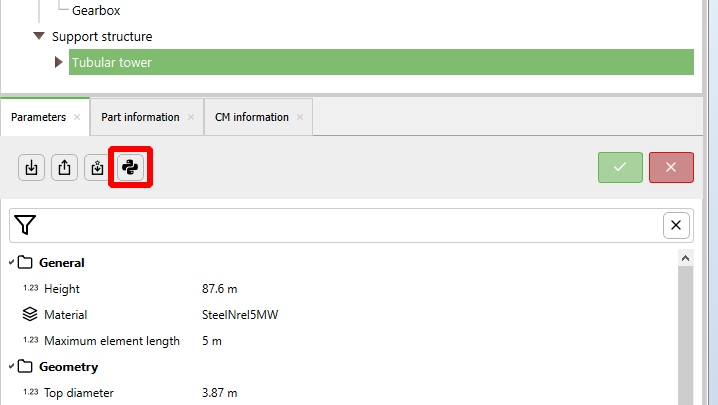
- Automatically : you will then have to select the Python script that will be run, and once you start the simulation this script will be automatically called.
- Manually : you won't have to select the Python script in Ashes. Once you start the simulation, a window will appear with a countdown. You have until the end of the countdown to go to the Python script that you want to run and start it manually. This is useful for example when you want to debug your controller.
Note:
some options relative to the use of Python scripts, such as the duration of the countdown (called
Waiting time
) can be set under
Preferences
Ashes generates a server to connect to your Python script. When you select the
Automatic
option, this is done automatically, and you do not need to make any changes. When you select the
Manual
option, you have to ensure that your script has the right server name. Ashes sets the server name to be the same as the name of the support section, so if you are for example applying loads onto the
Monopile
, the server name will be
Monopile
.
An example of Python script is provided in the folder
Documents/
Ashes X.xx/Python Examples/MorisonLoads.py
. This script applies hydrodynamic loads based on the Morison equation and taking into account the kinematics of the support section. If this script is applied manually to a monopile, the name of the server
Monopile
has to be passed as an argument in the function
ashes.connect
, as shown in the figure below:
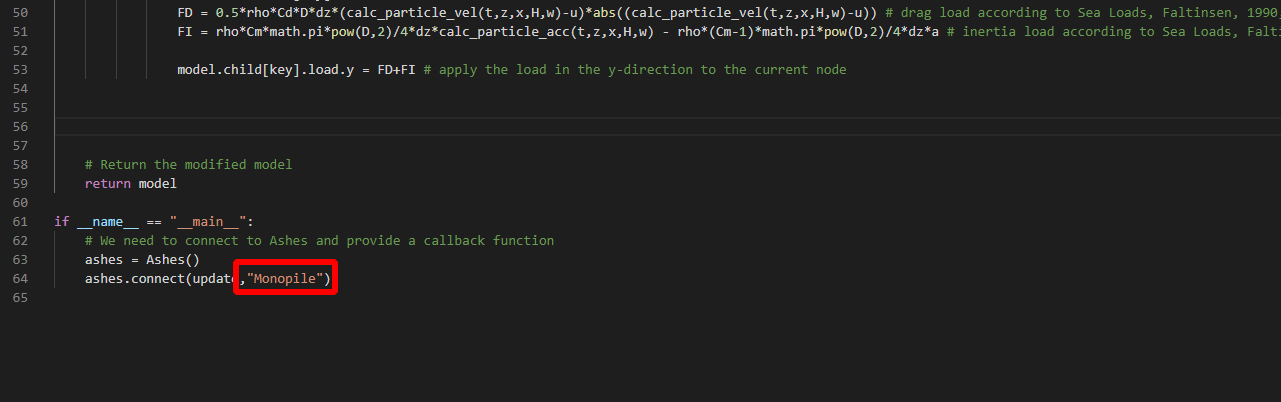
The name of the part is given in the
Parts
tab. In the example below, the name of the support section is
Floater Multirotor
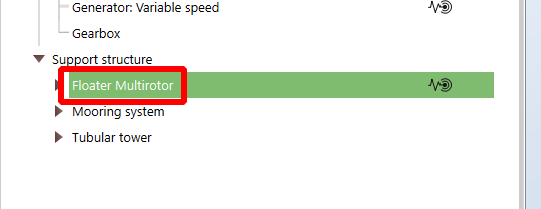
The name can be specified with the
Name
keyword in the
Support section files
.