Parts
This section shows the different parts in the Parts pane and their parameters.The video on the following link gives a brief description of the different parts and their parameters: https://www.youtube.com/watch?v=TouUBkoDON0
The image below is an example of how a
parts pane
looks like.
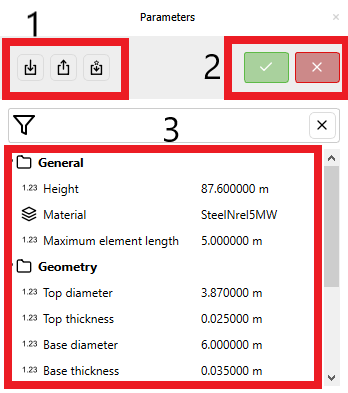
- Action buttons: pressing these icons performs special actions, such as importing or exporting input files
- Apply/discard changes : whenever modifying parameter, you'll have to apply changes to updayte your model. This will also update the parameter list accordingly.
-
Parameter list:
this contains all parameters that can be modified for a given part. The contents of this list depends on the model and is updated every time you press the
Apply
button.
For example: by default, the value for gravitational acceleration is standard (see Environment part). If you set the Gravity scheme to user defined and then press apply , you will have a new parameter that enables you to enter your own value for gravitational acceleration.
All the parts available in Ashes are listed below:
3.3.1 Environment
3.3.1.1 Atmosphere
3.3.1.1.1 Live wind
3.3.1.1.2 Uniform wind
3.3.1.1.3 IEC extreme wind
3.3.1.1.4 Sine wind
3.3.1.1.5 Linear wind
3.3.1.1.6 Stepwise wind
3.3.1.1.7 Turbulent wind
3.3.1.2 Ground
3.3.1.3 Sea
3.3.1.3.1 Live wave
3.3.1.3.2 Regular wave
3.3.1.3.3 Irregular waves-single spectrum
3.3.1.3.4 Irregular waves-double spectrum
3.3.1.3.5 Currents
3.3.1.3.6 Stream function waves
3.3.1.4 Seabed
3.3.2 Wind turbine
3.3.2.1 RNA
3.3.2.1.1 Rotor
3.3.2.1.1.1 Hub
3.3.2.1.1.1.1 Blade connection
3.3.2.1.1.2 Blades
3.3.2.1.1.3 Pitch actuators
3.3.2.1.2 Main shaft
3.3.2.1.3 Nacelle frame
3.3.2.1.4 Demanded pitch
3.3.2.1.4.1 Fixed
3.3.2.1.4.2 PID controller
3.3.2.1.4.3 Live
3.3.2.1.4.4 Bladed DLL
3.3.2.1.4.5 Python script
3.3.2.1.5 Generator
3.3.2.1.5.1 None
3.3.2.1.5.2 Variable speed
3.3.2.1.5.3 Induction
3.3.2.1.5.4 PMSG radial
3.3.2.1.5.5 PID controller
3.3.2.1.5.6 Live
3.3.2.1.5.7 Bladed DLL
3.3.2.1.5.8 Python script
3.3.2.1.6 Gearbox
3.3.2.1.7 Yaw actuator
3.3.2.1.7.1 Fixed
3.3.2.1.7.2 PID controller
3.3.2.1.7.3 Python script
3.3.2.2 Support structure
3.3.2.2.1 Tubular tower
3.3.2.2.2 Truss tower
3.3.2.2.3 Monopile
3.3.2.2.4 Floater - Semi-submersible
3.3.2.2.5 Floater - Spar buoy
3.3.2.2.6 Mooring system
3.3.2.2.6.1 Mooring lines
3.3.2.3 FEM Parts
3.3.2.4 Python script controller