The name of the imported support section must be equal to the name of the existing support section
When importing a batch
CSV file
, you can get the following error message:
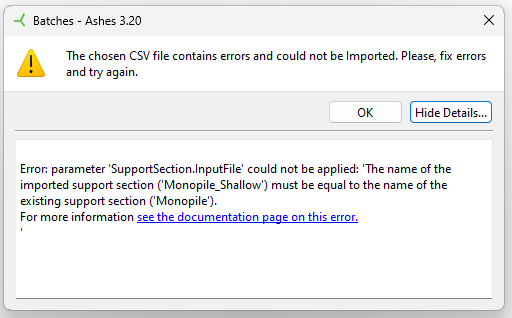
This happens when the CSV file contains a support section imported from a file (see
Support section files
). If the name of the support section defined in the input file (the
imported
support section) is different than the name in the model currently open in Ashes (the
existing
support section), then you will get this error message.
In this example, the existing support section is named
Monopile
, which is the default name you get when opening the offshore template. You can find the name of the support section in the parameter tree, as shown in the image below:
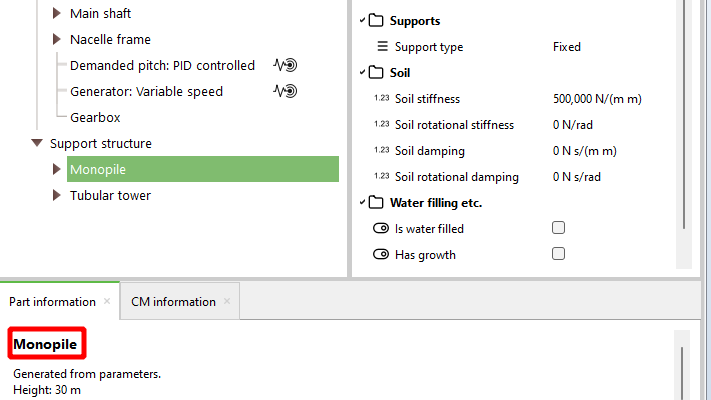
The name of the imported support secton is
Monopile_Shallow,
defined in the support section input file as shown in the image below:
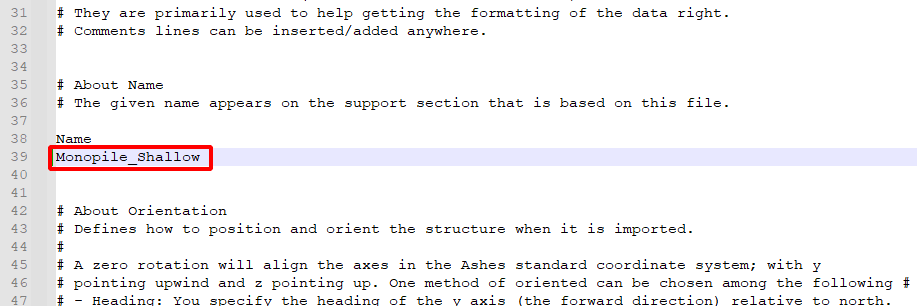
To solve this error, the two names must match.
- Either the name of the support section in the input file must be changed to match the name of the existing support section
- or the existing support section must be imported from a file with the desired support section name
- Either the name of the support section in the input file must be changed to match the name of the existing support section
- or the existing support section must be imported from a file with the desired support section name