Support sensor
Supports
are the connections between the model and the fixed global coordinate system. In Ashes, support can be Fixed, Pinned or Springs (linear or non-linear). See the
Supports
and the
Spring
sections in the
Keywords
section for more information.
You can add a sensor on a
Support
by right-clicking on the support and toggle the sensor on by clicking the sensor button, as shown on the picture below. Note that it is easier to visualize the supports in wireframe mode by clicking the
Wireframe
button in the top ribbon of the
Simulation window
.
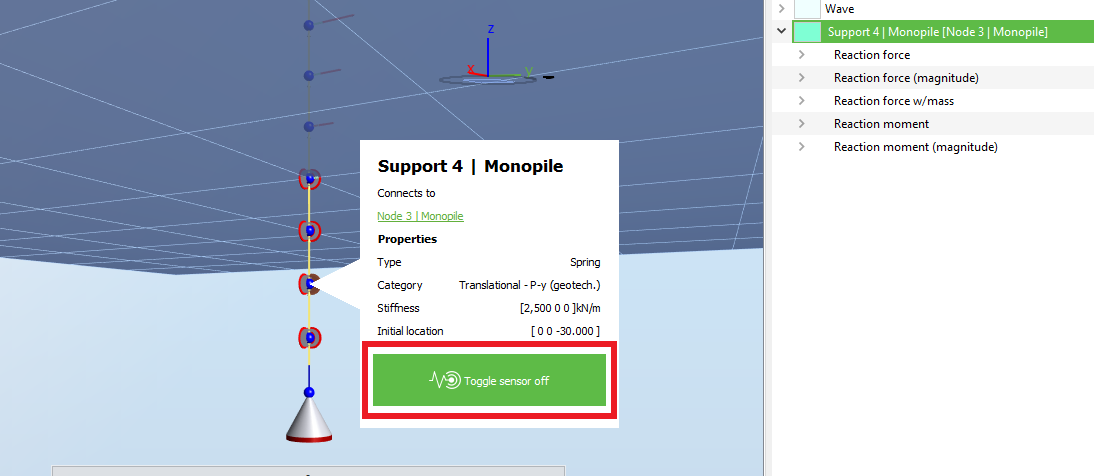
The vectors shown in this sensor are given in the global coordinate system (see
Coordinate systems
)
The
Support
sensor provides the following fields
| Field | Unit | Description |
| Reaction force | kN | Force exerted by the support on the node. Note that this force does not include half the weight of the element(s) connected to the support. This is because for lumped mass (which is always used in ASHES), the mass of elements that are lumped to support nodes do not show up as reaction forces in the FEM analysis. Thus, there is the sensor below that is tweaked to also include the corresponding reaction force. |
| Reaction force w/mass | kN | Force exerted by the support on the node. This also includes the reaction force due to the half the mass of the elements that are connected to the node and that does not show up in the Reaction force sensor (see above). Note: This is NOT affected by turning off gravity loads (and in this case the output of this field should typically be ignored) |
| Reaction moment | kNm | Moment exerted by the support on the node |