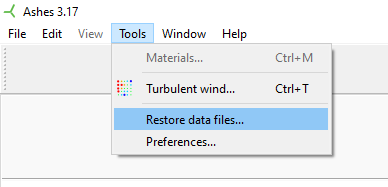Data files
The data files are located in your Ashes folder (typically
C:\Users\#Username\Documents\Ashes X.yy
) and they are added to your computer by default when you download Ashes. They are organised into the following folders:
- DLL controllers : pre-compiled DLLs thar you can use as controllers directly in Ashes. Among other controllers you have the NREL 5-MW controller , the DTU basic controller with input files for the DTU 10-MW wind turbine and the ROSCO controller with input files for the NREL 5-MW, the DTU 10-MW and the IEA 15-MW reference turbines.
- Python example : python scripts that can be used as controllers or to apply loads to an imported substructure. See Python API in Ashes for more info.
- Text file examples : examples of input files for Ashes, such as a Superelement input file, non-linear springs or external loads
- Turbulent wind : this folder is only there for development purposes, you probably won't need (but you can save your turbulent wind files there if you so wish)
If you modify these files and want to restore them to what they were when you downloaded Ashes (for example if you modified them by mistake), you can go to
Tools->Restore data files
(see picture below). You will be prmpted with a dialog that will show you which files will be restored.