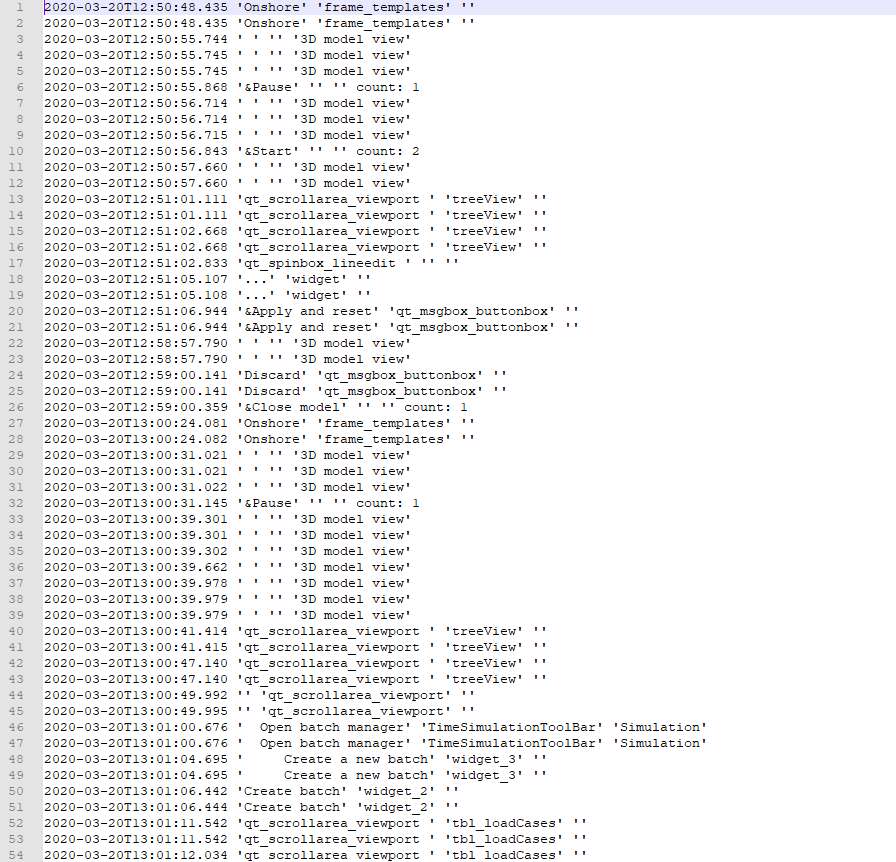Actions log file
The
Actions log file
(also called
GUI events log
) records the actions you have perormed in Ashes since the last time the software was open.
Note
: this file does not contain any information about your model
If you experience a crash with Ashes, you can send the log file by including it in the
Crash report
. If you want to share the GUI events log file with us when Ashes has not crashed, please follow these steps:
-
Close all Ashes related windows that might be open
-
Open Ashes
-
Reproduce the error you are contacting us about
-
Close Ashes
Open the
%temp%
folder. The easiest way to do that is to open an Explorer window, type in
%temp%
and press
Enter
, as shown in the picture below

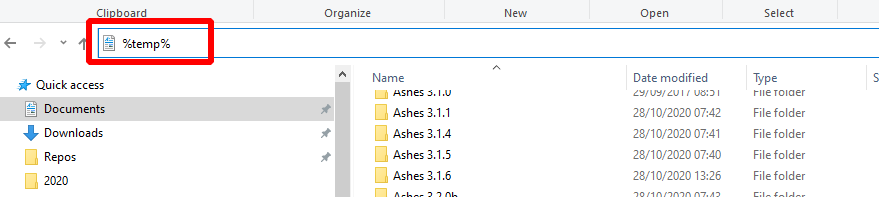
-
In the
%temp%
folder, you will find a folder called
ashes
with a file named
ashesaction.log
, as shown in the picture below
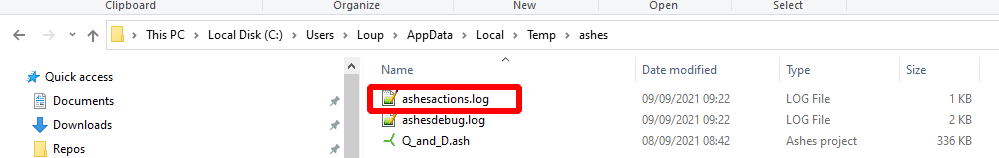
-
Send us this file to support@simis.io.
-
To make sure we can help you as effectively as possible, please write in the email:
- What is the error? Why is what happened not what you expected?
- What steps did you take in Ashes before the error occurred?
- What is your use case? What type of results are you trying to obtain with Ashes?
- Do not hesitate to add screenshots that might help us understand your issue.
Here is an
example
of the data contained in a GUI events log file: