Performance sensor
The
Performance
sensor provides information about how fast a simulation is being run and. Typically, you would use the
Real-time factor
output to know how fast a simulation is. For example,
- A real-time factor of 1 means that the simulation runs real time. Running a 10-minute simulation will take 10 minutes
- A real-time factor of 2 means that the simulation runs twice real time. Running a 10-minute simulation will take 5 minutes
- A real-time factor of 0.5 means that the simulation runs half real time. Running a 10-minute simulation will take 20 minutes
be added from the
Special sensors
button as shown in the figure below
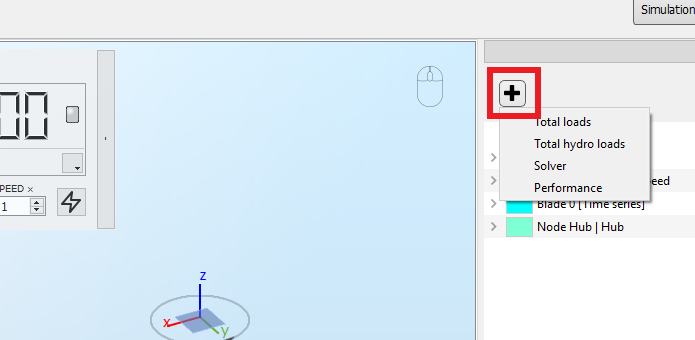
The
Performance
sensor provides the following fields:
| Field | Unit | Description |
| Elapsed wall-clock time | s | Real time (i.e. measured by your clock, independently of Ashes) that has passed since the simulation was started |
| Real time factor | - | Ratio of the time step over the real time taken to simulate one time step |
| Real time factor (avegare) | - | Average of the real time factor |