Sensor
The results from the simulation in Ashes are given in
sensors.
Each sensor has different
Fields
, like displacements, excitation or response loads, environmental conditions, etc. For a given model, in a time simulation, the list of sensors is given on the right hand side (by default) of the
Simulation window
, as shown in the figure below (the sensors window, as all other windows, can be moved from their initial position).
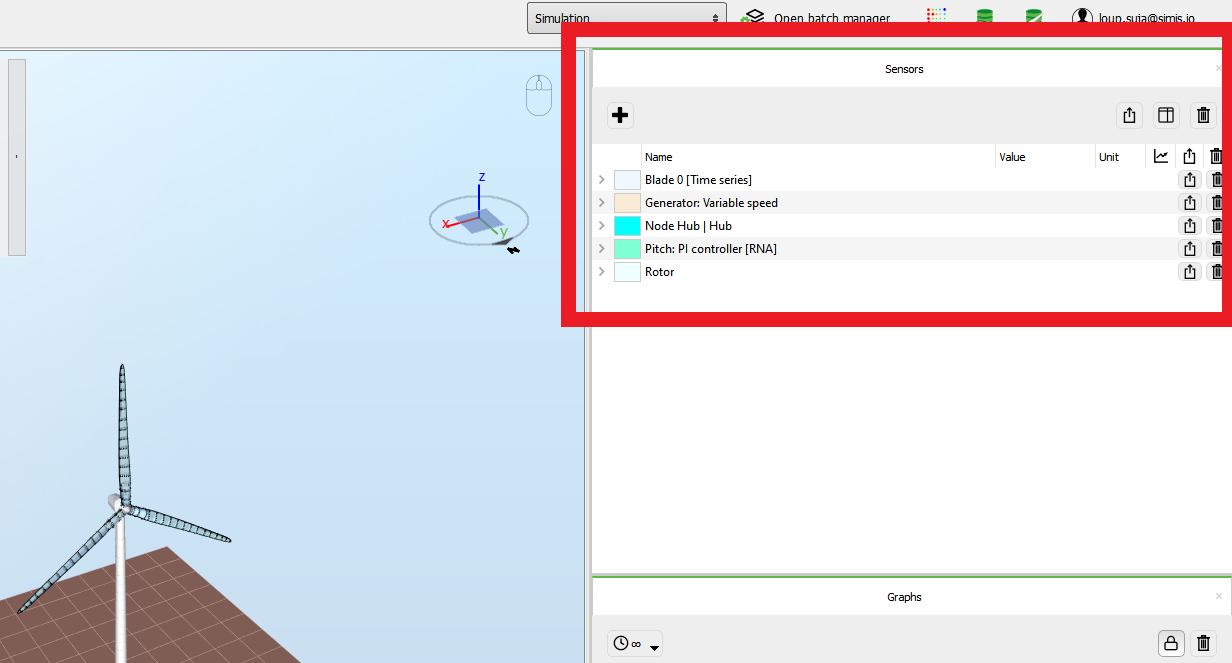
Within one sensor, you can find several different
Fields
, corresponding to different data relevant to the sensor. The figure below shows the output available in the
Blade [Time] sensor
:
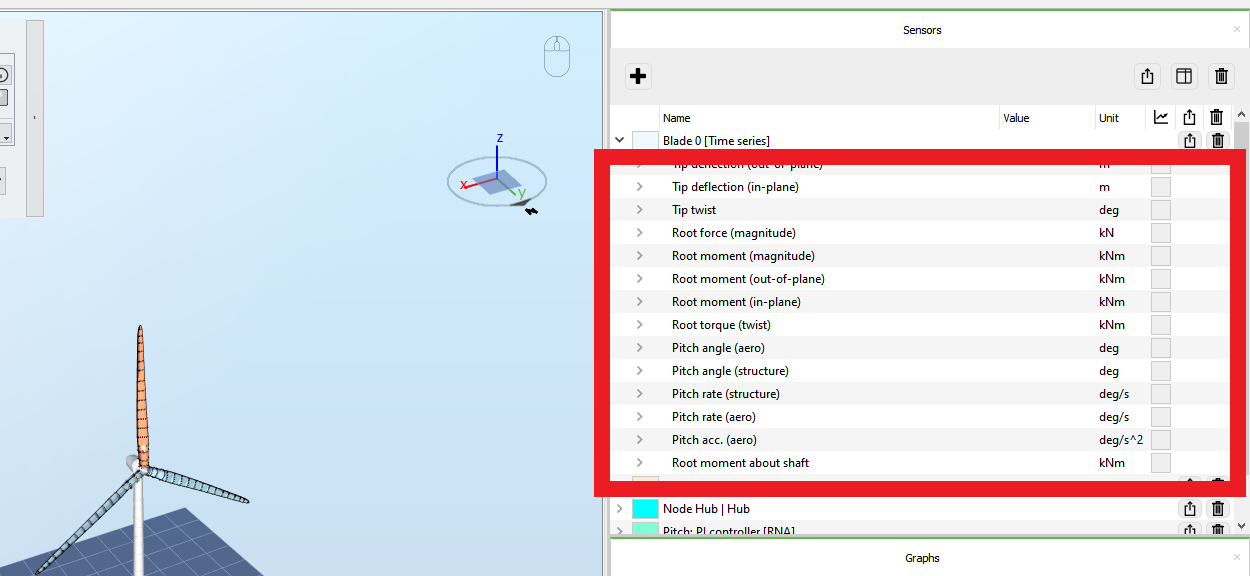
Note:
it is possible to choose which fields are displayed in each sensor, see
Customise sensor fields
.