Customise sensor fields
You can choose which
Fields
are displayed in each sensor by modifying the
Sensor preferences
file (which can be exported and then imported from the
Tools
drop down menu).
This file gives a list of all the sensors available in Ashes. In each line contining a sensor, a list of all the fields available for that sensor is given. The image below gives an example of a Sensor preferences file:
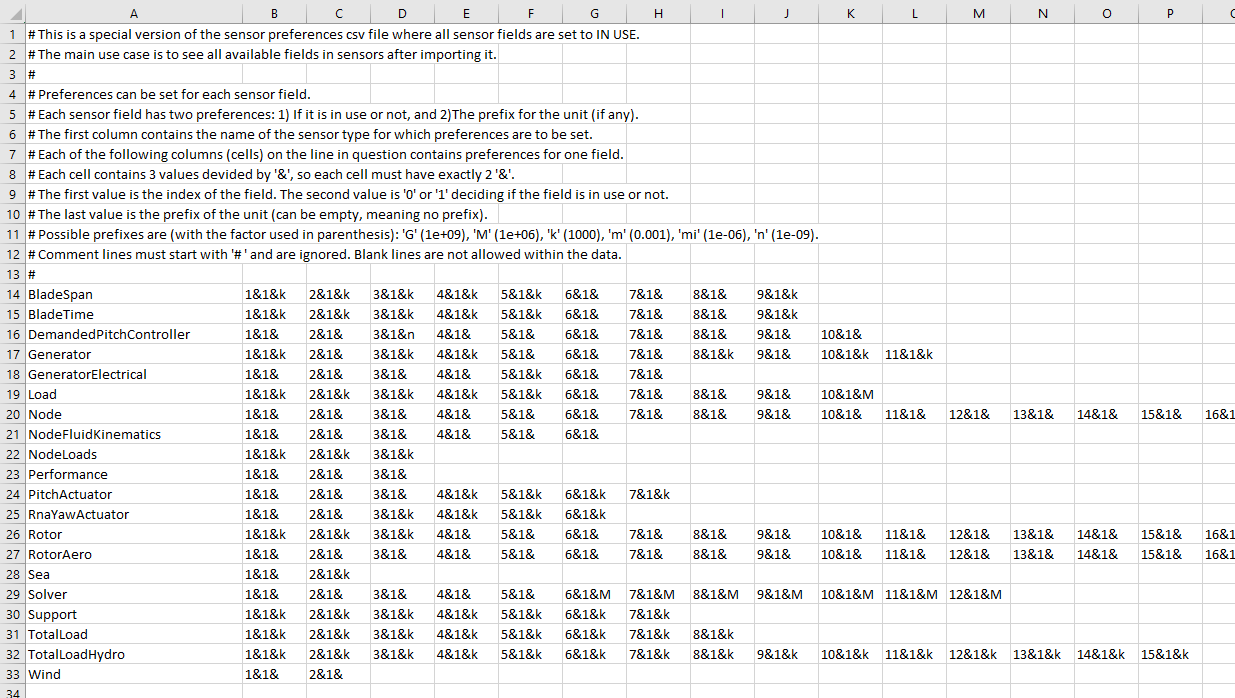
As an example, line 33 defines the fields displayed for the
Wind sensor
. Since there are only two columns on this line with data, the wind sensor can only have two fields. These two fields are
Reference speed
and
Angle
, as shown in the
Wind sensor
document.
The format of each of the columns is as follows:
'field index' & 'displayed or not' & 'metric prefix'
In the example above, the field
Reference speed
has the index 1, is currently displayed and has no prefix (it will therefore be displayed in its default unit, in this case meteres per second).
It order to modify the wind sensor so that the Angle field is not displayed and the Reference wind speed is displayed in mm/s, the sensor preferences file has to be modified as follows:
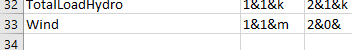
When the modified file has been imported, the
Wind sensor
will be displayed as follows:

As expected, the Reference wind is shown in mm/s and the Angle is not shown.
Note:
exporting the sensor preferences as all in use or all Not in use will create a Sensor preferences file with only ones or zeros as the 'displayed or not' value, respectively.