- for short simulations: if you select Turbulent wind in the Atmosphere part, a 60 seconds turbulent wind will be automatically generated once you start the simulation. In this case, the wind is generated with a set of default parameters.
- for batches using the Batch manager : in this case you will have to enter the parameters of your turbulent wind in the Batch window
Turbulent Wind Creator
Turbulent wind can be simulated as a 3D grid where each grid point has a wind speed defined by 3 components in the 3 directions of space. Turbulent wind is generally neither constant in time nor space.
Ashes is able to read and generate two types of turbulent wind files:
- .wnd files generated with the TurbSim simulator, which can be downloaded from the NREL website at https://nwtc.nrel.gov/TurbSim (accessed Jan 2019)
- .bin files generated by the Mann turbulence simulator, which can be downloaded from the HAWC2 website at http://www.hawc2.dk/download/pre-processing-tools (accessed Jan 2019)
Both these simulators are shipped with Ashes, and the
Turbulent Wind Creator
offers a graphical user interface for you to use them within Ashes. The following section explains how to use the Turbulent Wind Creator.
1 Turbulent Wind Creator
The
Turbulent Wind Creator
enables you to generate turbulent wind files which can then be selected as the wind input file for a time simulation with
Turbulent wind
.
There are
two
situations where you can run a simulation with turbulent wind without the need to use the Turbulent Wind Creator:
The Turbulent Wind Creator can be opened by clicking the
 icon in the
Top Ribbon
of the
Simulation window
. This will open the following window:
icon in the
Top Ribbon
of the
Simulation window
. This will open the following window:
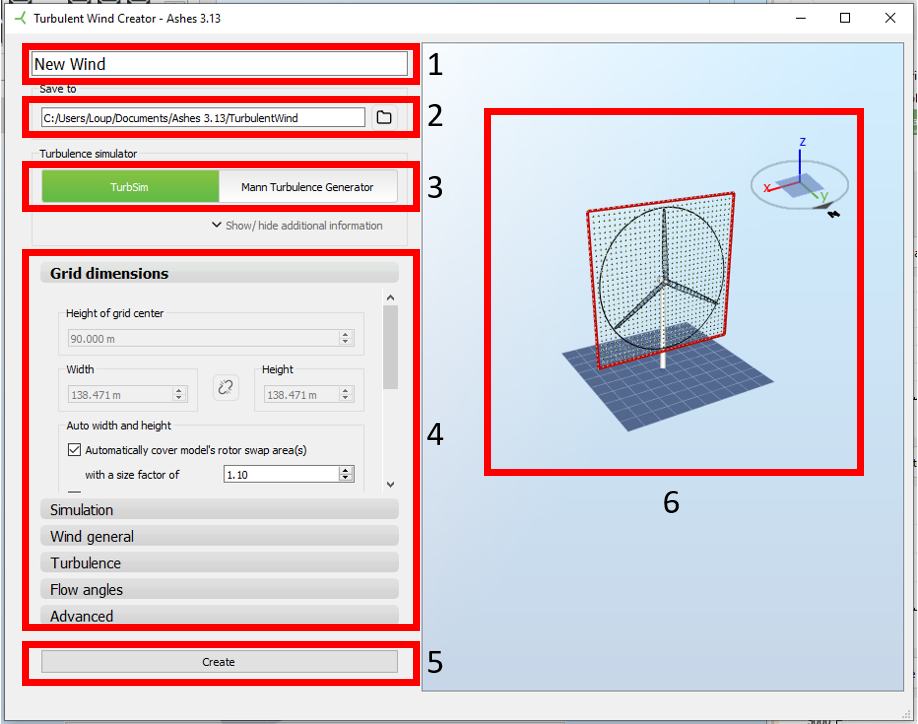
The different components of the Turbulent Wind Creator are explained in the following list:
- Name : the generated turbulent wind field will be saved to a file with that name. The extension of the file name will be set according to the simulator selected: if TurbSim is selected, the extension will be .wnd , if the Mann simulator is selected, the extension will be .bin .
- Folder path : the folder to which the turbulent wind file will be saved.
- Turbulence simulator : the two different simulators shipped with Ashes use different theories to generate turbulent wind fields. These implies that the requested input for both simulators is slightly different, as explained in Sections 2 and 3 on this page.
- Parameters : the input parameters to generate the turbulent wind field. These parameters are briefly explained in the remainder of this page and in the Turbulent wind section
- Create : clicking this button will generate the turbulent wind field and save it to the file specified by the Name and the Folder path .
- Viewing window : the current model appears in this window, together with a visualization of the turbulent wind field, where the green crosses correspond to the grid points and the red rectangle represents the size of the field. This window helps you make sure that the turbulent wind field covers all your rotor (or rotors for multi-rotor turbines) or the support structure for example. Note that if during a time simulation any blade station from the model moves out of the turbulent wind field, the simulations will sttop and an error message will be displayed.
In the rest of this page, we briefly explain some of the parameters that can be adjusted in the different tabs of the
Parameters
pane. A more thorough description is given in the
Turbulent wind
section.
1.1 Parameters common to both simulators
For both simulators, the size of the grid can be set to automatically fit the rotor of the current model by ticking the box
Automatically cover model's rotor swap area
. In the single rotor case, the grid will be a square centered at the bug and with a side equal to the rotor diameter multiplied by the
Size factor
parameter. In addition, if the
Automatically cover model's support structure
box is ticked, the grid will be extended down to the ground (or mean sea level).
The seed used to generate the turbulent wind field can be adjusted in the
Simulation
tab. It can either be
- Random : based on the computer clock, this will produce different turbulent wind fields every time the Creator is used
- User defined : you define which seed is used. This enables you to reproduce exactly the same turbulent wind field for two different simulations.
The TurbSim and the Mann simulator are conceptually different, which means that they require significantly different parameters. The next two sections explain these difference and how that affects the selection of parameters.
1.2 Parameters for the TurbSim simulator
For the TurbSim simulator, the environmental characteristics of the turbulent wind field are chosen beforehand. This means that parameters such as
Average wind speed
,
Turbulence intensity
or
Wind profile
must be adjusted in the Turbulent Wind Creator. In addition, different
Turbulent models
are available.
The number of grid points in the longitudinal directions (i.e. the wind speed direction) is calculated from the duration of the field and the time step.
TurbSim also offers the possibility to adjust some advanced parameters that can be found in the
Advanced
tab.
1.3 Parameters for the Mann simulator
The Mann simulator generates a turbulent wind grid independently of the environmental conditions. This means that the average wind speed or the turbulence intensity must be adjusted at the start of the time simulation, once the turbulent wind field has been generated. Therefore, these parameters are not available in the Turbulent Wind Creator.
The geometrical length of the turbulent wind field can be defined either as
Absolute
, in which case a length in meters must be given, or as the product of a temporal length and an average wind speed.
Note
: the average wind speed used to specify a grid length for the Mann simulator is
independent
of the average speed that the wind will have during the simulation. When starting the simulation, make sure that the average wind speed used in the time simulation corresponds to your requirements.
The number of grid points in the longitudinal direction must be entered manually. For the Mann simulator, the number of grid points in all directions must be a power of 2.