One or more parts in the model has errors
Certain combinations of parameters will create an error in your model, in which case you will get the following error message:
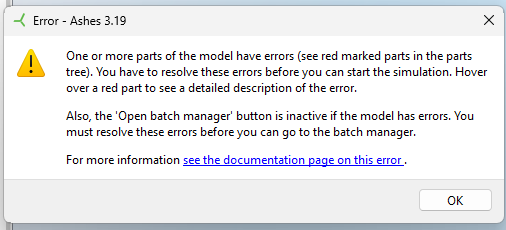
When this message appears, one part of the
Part tree
should be highlighted in red. In the example below, the
RNA
part is highlighted in red.
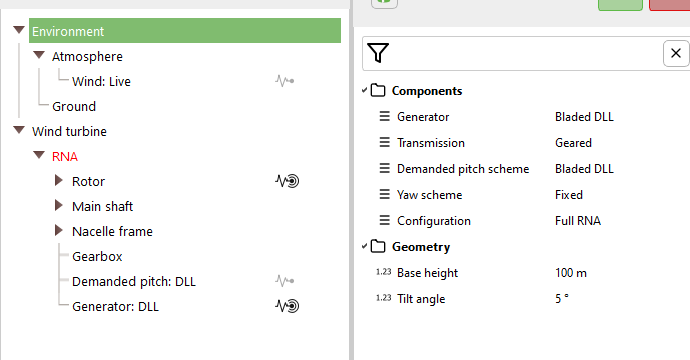
When hovering that part with your mouse, a message explaining how to solve the error appears, as shown in the figure below.
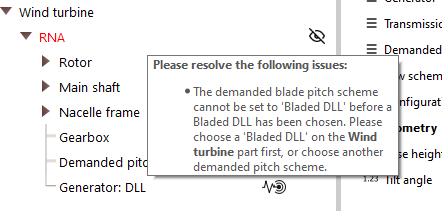
Note:
different parts will be highlighted and different messages will be shown depending on the error.
- you have selected the DTU 10-MW or the IEA 15-MW RNA from the RNA database. In this case, the Generator and the Demanded Pitch scheme are both set to DLL, but no DLL has been selected yet. For this particular error, selecting a Bladed DLL will solve the issue.
- you have selected blades that are too long for the current model, for example the IEA 15-MW blades with the defalut tubular tower, which would imply that the blades hit the ground when rotating. To solve this issue, increase the length of the tubular tower.