The controller DLL was not running
If you run a simulation with a DLL controller, you might run into the following issue:
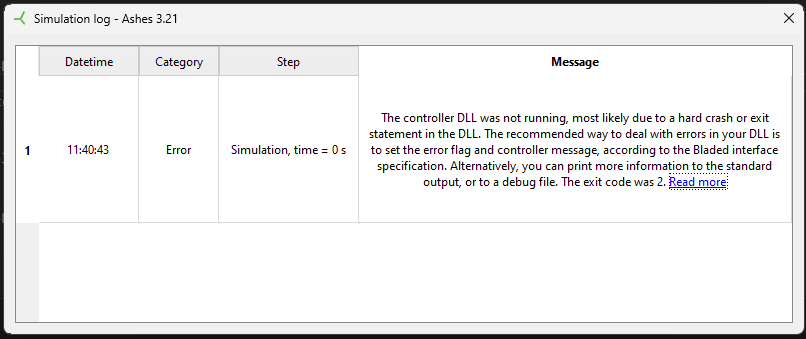
This means that the DLL crashed, and is relatvely hard to debug if the DLL does not return any information. However, you can try a couple of things:
- if you are using the ROSCO DLL and the simulation crashes at time 0 (like is the case in the example above), you can check that 1) the input file is correctly written (including the extension .IN at the end) and 2) that the path to the Cp_Ct_Cq file (specified in the input file) is correct.
- you can try to look at the extended debug output of the DLL by following the steps of the section 1 here: Debugging the controller
- if you are using the ROSCO DLL and the simulation crashes at time 0 (like is the case in the example above), you can check that 1) the input file is correctly written (including the extension .IN at the end) and 2) that the path to the Cp_Ct_Cq file (specified in the input file) is correct.
- you can try to look at the extended debug output of the DLL by following the steps of the section 1 here: Debugging the controller