Load history file
Ashes offers the possibility to apply a load time history to any node of the model. This can be used for example to model non-linear hydrodynamic loads on bottom fixed offshore wind turbines. An example of a load file can be opened by going to
Help-> Open Examples Folder
, as shown in the picture below
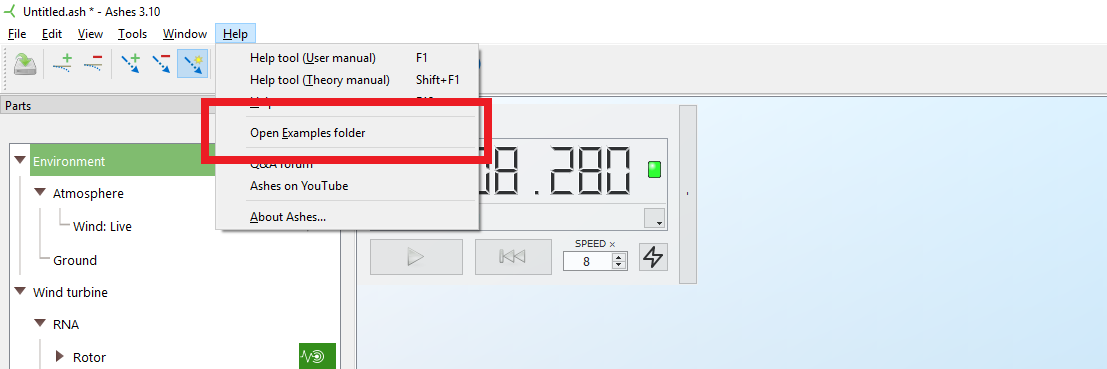
The load file is divided into two sections, marked by their respective keywords
Nodes
and
Timehistories
:
Note
: load time histories can only be applied to support sections that have been imported, not to default support sections. In order to apply a load time history to a default support section, simply export and import that support section.
1 Nodes
The
Nodes
section gives a table with the nodes where a load time history is applied. The first column gives the name of the node, the second column indicates whether the time history corresponds to a force (typing '0') or a moment (typing '1').
For example, in order to apply a force on nodes 1 and 5 and a force and a moment on a node named 'TowerTop', enter
1
2
3
4
5
Nodes
1 0
5 0
TowerTop 0
TowerTop 12 Time histories
The
Time histories
section gives time histories of the loads applied at the different nodes. Note that the keyword is
Timehistories
(i.e. without any space between the words)
The time histories are entered as a table, where the first column specifies the time instants when a load is applied. The next three columns corespond to the load for the first node defined in the
Nodes
section, in the x-, y- and z-direction, the following three column correspond to the load for the second node, etc.
Note
: loads are applied in the global coordinate system. Forces must be given in N and moments in Nm
In the following example, we apply
- On node 1 a step force in the negative y-direction. The force starts at 0 and increases by 10 kN every 5 seconds, until it reaches 60 kN
- On node 5 , a force of 20 kN will be applied between seconds 15 and 20 both in x- and y- directions
- On the TowerTop node , a constant force of 400 kN in the negative y-direction and a constant torque of 50 kNm around the z-axis
The load history file will therefore look as follows
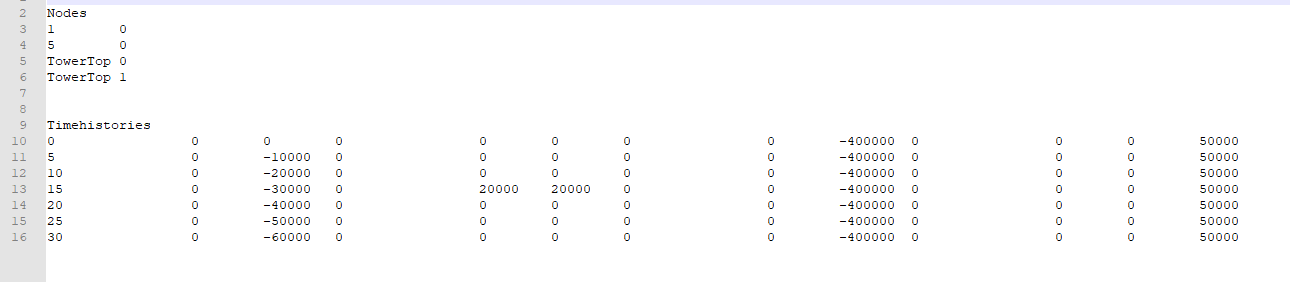
Notes
-
The loads will keep being applied after the last time instant defined in the history file. In the present example, after 30 seconds and of the rest of the simulation, a force of -60 kN will be applied in at node 1.
- Only numbers are allowed in the Time histories section (no comment lines)
- The time histories are not checked or validated by Ashes, and any content that cannot be converted to a number will give an error when the simulation reaches that time point
3 Importing the load file
Once the load file is correctly defined, it can be imported from the
Parameters
pane of the
Support structure
part, by right-clicking on the
Load history file
parameter as shown in the picture below:
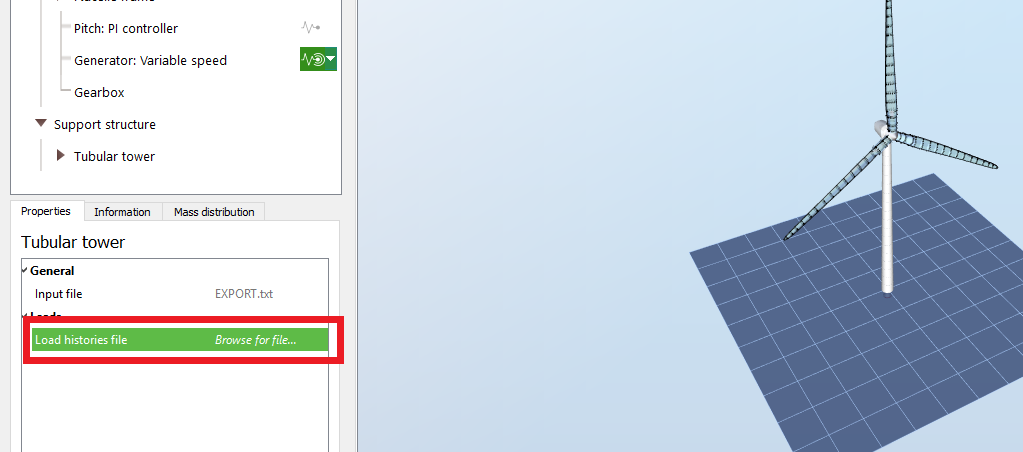
Note
: a
Load history
file can only be applied on an imported substructure (i.e. not on the default substructure)