Crash report
If you experience a crash with Ashes, you will be prompted with the
Crash report
window. From this window, you can send us a crash report with some information about the crash you experienced.
You decide what information you want to share with us, if any. The aim of crash reports is to enable us to solve problems you are having. If you have any question about how we deal with crash reports, please send us an email at
support@simis.io
The crash report window is illustrated in the picture below:
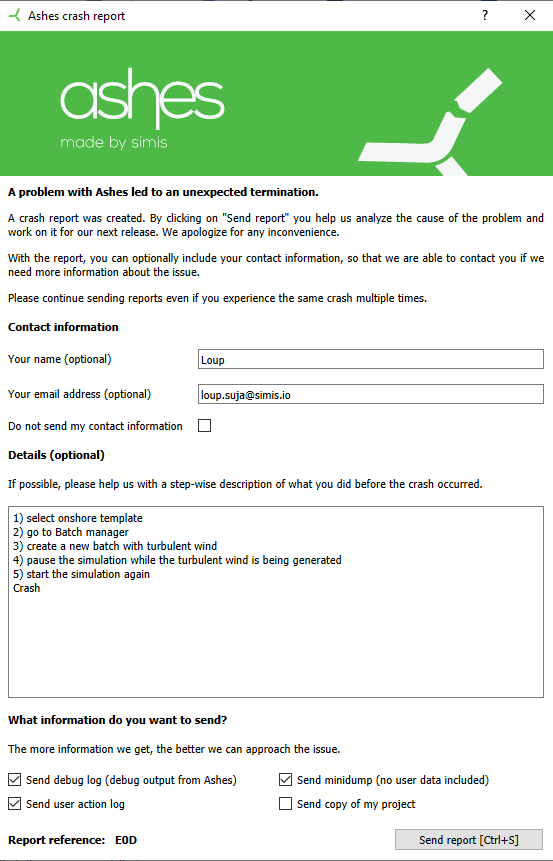

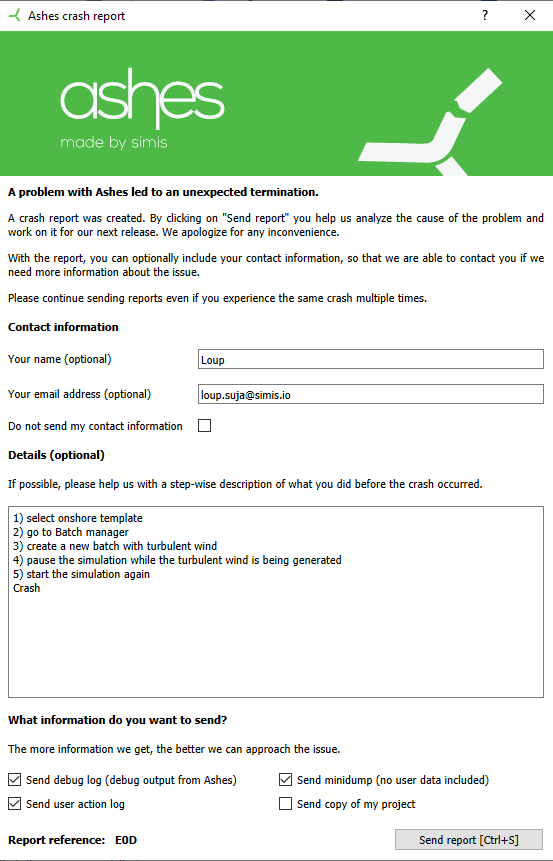

This report helps us analyze the cause of the problem and work on it. The more information you provide with the report, the easier you make it for us to help you. Only we at Simis see this information and we will never share it with anyone else.
1 Contact information
You can fill in the contact information so that we can contact you if we need more details about your issues or to tell you how to overcome your problem.
2 Details
You can enter information about the steps you took in Ashes before the crash occured. It is also relevant to give us the information about the model you are using and what you were trying to achieve.
3 Additional files
In addition to the details about the crash, you can share some files automatically generated with Ashes that contain information about what was done in Ashes before the crash occurs. You can choose to send 4 files:
- The Debug log file which contains debug output from Ashes
- The Actions log file which contains a log of what you have clicked in the Ashes GUI
- The Minidump file
- The Ashes project . Do not send this file if your model is confidential