A tag cannot have a tag that influences it placed after it
When importing a batch
CSV file
, you can get the following error message:
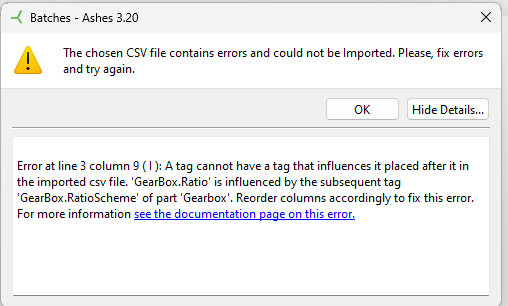
A CSV file has several tags, defining different parameters. Some tags influence other tags, for example if the wind type (which has the tag
Wind.Type)
is turbulent, you will be able to change the turbulence intensity (which has the tag
Wind.Iref
). If
Wind.Type
is Uniform, then you won't (because turbulence intensity only applied to turbulent wind). Therefore we say the
Wind.Type
tag influences the
Wind.Iref
tag.
Ashes will read the tags from left to right in your CSV file. It is important that if tag A influences tag B, tag A is placed before tag B. In our current example, it is important that
Wind.Type
is placed before
Wind.Iref
, otherwise you will get this error message.
This is illustrated in the images below.
This image shows a CSV file that will raise the error:
This image shows a CSV file that will raise the error:
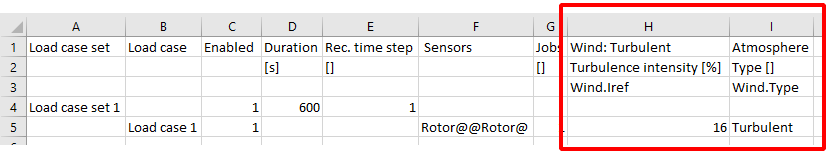
To solve the error, simply change the eroder of the columns. The image below shows the above CSV with the correct ordering, which will therefore not raise the error:
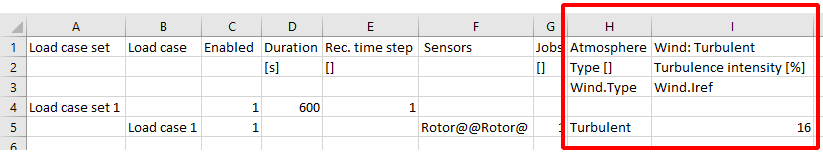
This generally happens if you create your own CSV file and did not order the columns correctly. Whe exporting a CSV file from Ashes, the columns should be ordered correctly. If they are not, it might be a bug. Please contact us at
support@simis.io