Note
: Ashes does not read white spaces or capital letters when reading keywords, which is why the list of ossible (recognized) keywords of the error message shows only lower case letters and no white spaces.
This also means that instead of
Blade length
, you can type
bladelength
,
blade Length
or
bl AdElE N Gt H
and Ashes will still recognize this as the
Blade length
keyword.
Unrecognized keywords
Most input files in Ashes are split into different sections containing different types of data. The first line for each of these sections is a keyword that describes the section.
For example, a
Blade shape file
might look like this:
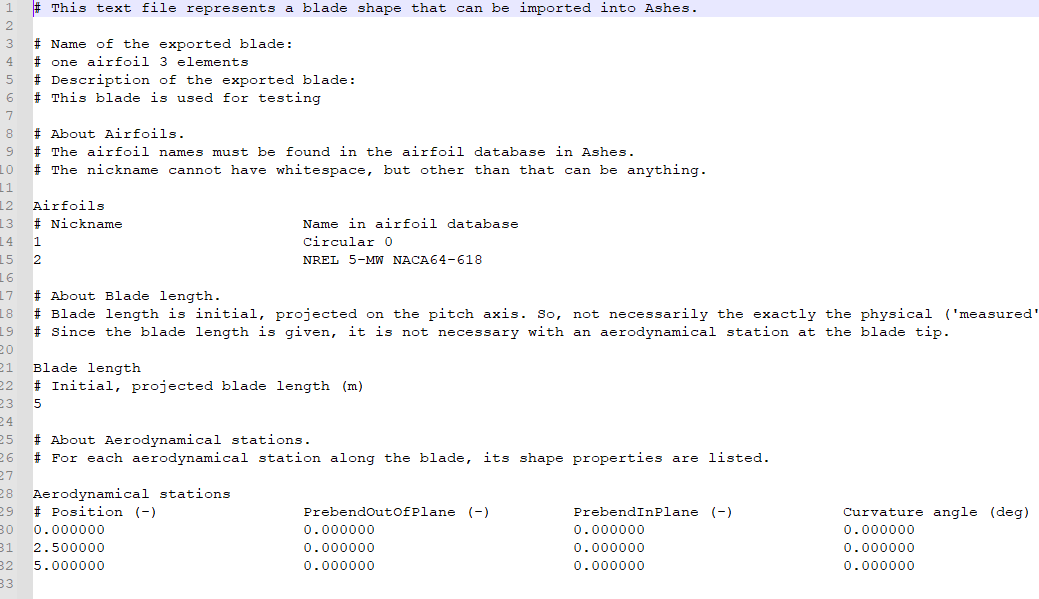
This file contains three sections, each starting with their keyword:
Airfoils
(defined on line 12),
Blade length
(defined on line 21) and
Aerodynamical stations
(defined on line 28).
If your file contains a keyword that is not recognized by Ashes for the type of file that you are trying to import, you will get the following error message:
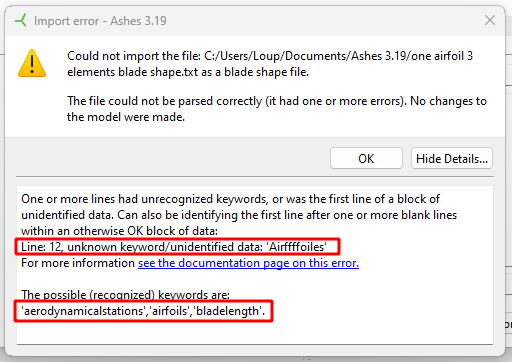
This error message tells you what keyword was not recognized and on which line it was found,, and then gives you the list of accepted keywords for the type of file you are importing (in this example, a
Blade shape file
).
The
Unrecognized keyword
error occurs mostly because
- there is a typo in the keyword
- you are trying to import the wrong file (for example you picked a Blade structure file instead of a Blade shape file )
- you are trying to import a file from an older version of Ashes, and the format has changed between the versions (so a keyword that was used previously is no longer used)
If none of the above applies, check the
File formats
page to make sure you are using the correct format for the type of file you are trying to import.