DLC generator
DLC
stands for
Design load cases
(see
DLC - Design Load Case
for more information). The DLC generator enables you to quickly generate batches according to common standards, such as the IEC 61400-1 standard. Design load cases from common engineering standards have been predefined in the DLC generator so that you only need to input a limited amount of data. Extra parameters can also be added once the standard batch has been created.
If you would like us to add design load cases that are currently not implemented in Ashes, please contact us at
support@simis.io
The DLC generator can be opened by clicking the
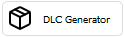 icon in the
Batch window
. When clicking this icon, you are prompted with the following window:
icon in the
Batch window
. When clicking this icon, you are prompted with the following window:
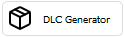 icon in the
Batch window
. When clicking this icon, you are prompted with the following window:
icon in the
Batch window
. When clicking this icon, you are prompted with the following window:
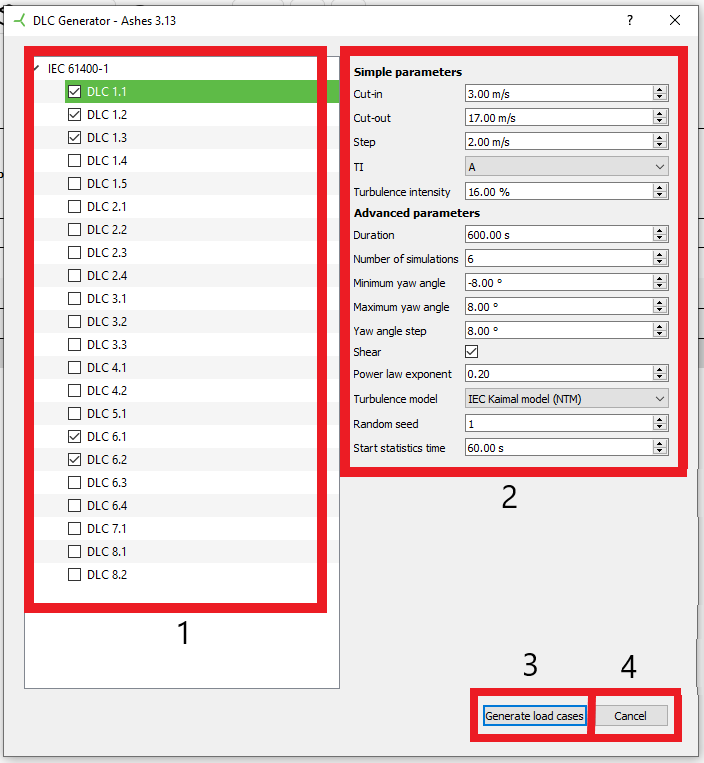
The function of each component of the DLC generator window is given in the list below:
- DLC selection : choose which DLCs you want to generate
- Parameters : adjust the parameters for the selected DLC. Note : the selected DLC is highlighted in green in the DLC selection pane
- Generate load cases : generate the selected DLCs. Each DLC will appear as a load case set and each combination of the parameters will appear as a load case. Note : when clicking this button, you will be given the possibility to erase any load cases and load case sets that were previously in the batch.
- Cancel : close the DLC generator window without applying any changes
Once you have defined your DLC, clicking the
Generate load cases
will bring you to the
Batch window
, from where you can start the simulations.