Note:
If your system reports the Python executable as located under
%LOCALAPPDATA%\Microsoft\WindowsApps
, this is not a full Python installation but a stub provided by the Microsoft Store. Stub executables cannot reliably be used to install or access third-party Python packages, such as the Simis package
To avoid issues, we strongly recommend installing Python directly from the official distribution at
python.org
Could not find a Python executable
When this error occurs, you will be prompted with the following message:
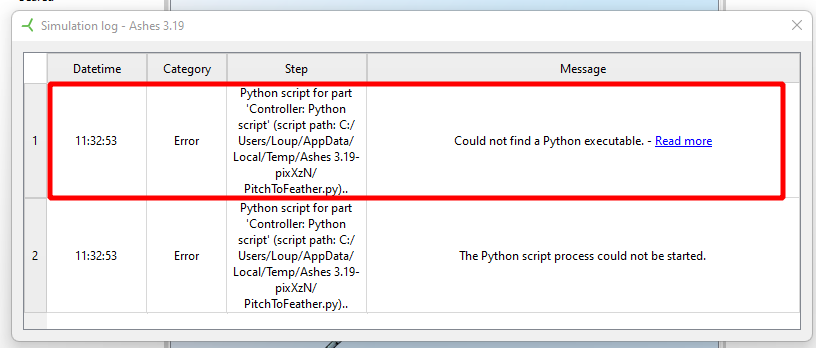
This generally happense if you have not selected a
Python executable
in the
Preferences
, as shown in the image below:
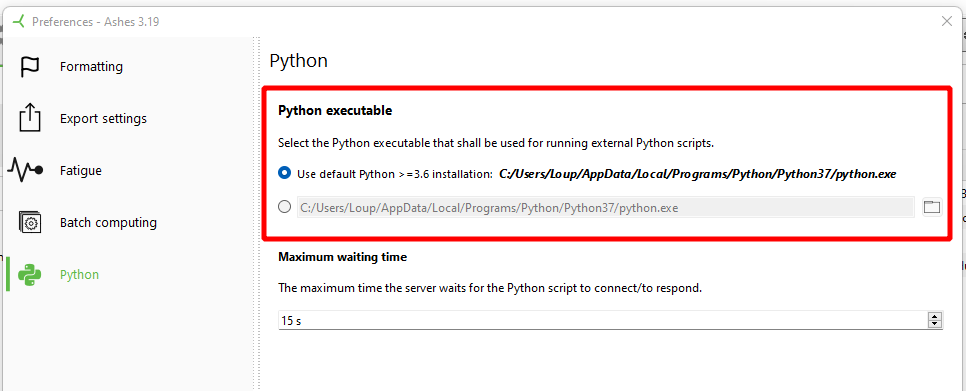
To solve the issue, go to the
Python
tab in the
Preferences
and set the path to your Python executable. Make sure that Ashes has access to the file. You night have to restart Ashes after you have changed the path.