Python script
The parts
Generator
,
Demanded pitch
,
Pitch actuators
and
Yaw actuator
will be controlled through the
Python API in Ashes
if the corresponding parameter is set to
Python script
.
Note
: Ashes will need the latest version of the Simis package for the API to work correctly. If you run into issues when running your Python script, always make sure you have the lates version by typing
pip install Simis --upgrade
in a command window
Once you have selected the Python script controller in the dropdown menu, go to the
Wind turbine
part and click the
Python script
action button as shown in the figure below:
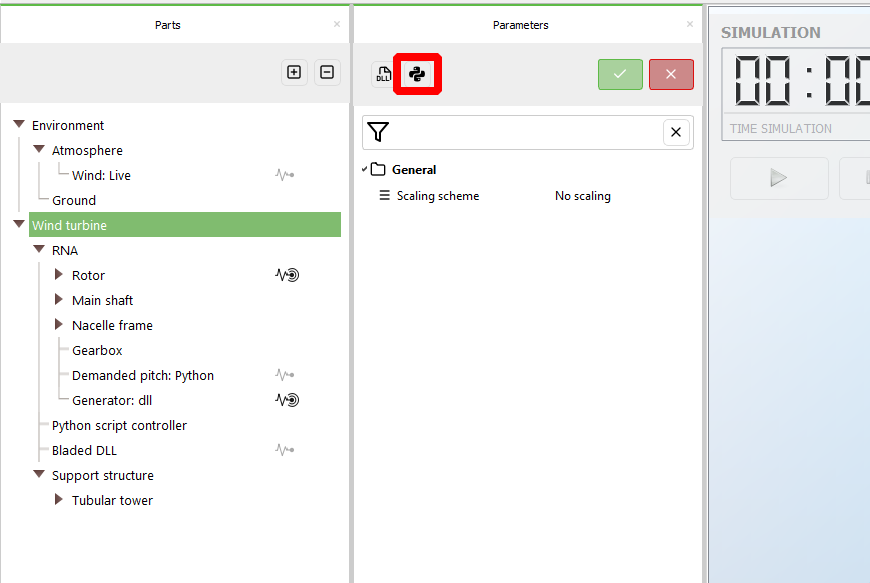
This will open a dialog which enables you to select the Python script that will be run. You can run the script in two different ways:
- Automatically : you will then have to select the Python script that will be run, and once you start the simulation this script will be automatically called.
- Manually : you won't have to select the Python script in Ashes. Once you start the simulation, a window will appear with a countdown. You have until the end of the countdown to go to the Python script that you want to run and start it manually. This is useful for example when you want to debug your controller.
Note:
some options relative to the use of Python scripts, such as the duration of the countdown (called
Waiting time
) can be set under
Preferences