Analysis parameters
The
Analysis parameters
window can be opening by clicking the
 icon on the top ribbon of the
Simulation window
, as shown in the picture below:
icon on the top ribbon of the
Simulation window
, as shown in the picture below:
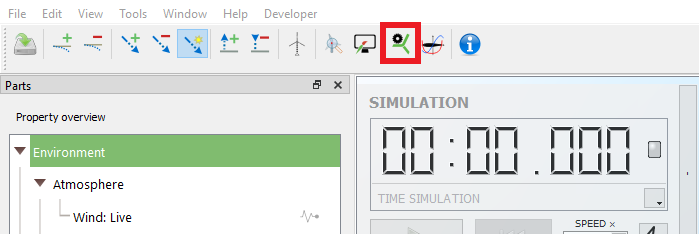
Clicking this icon will open the following window:
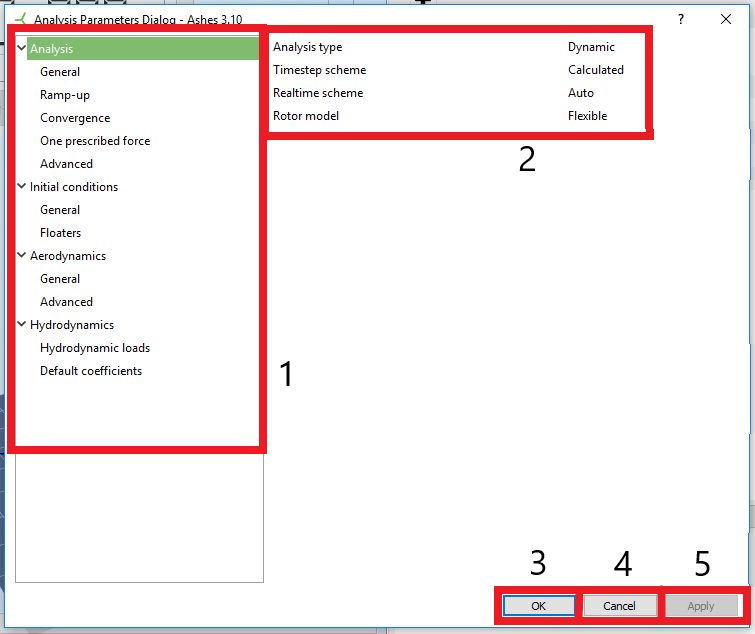
- Analysis parameter tree : shows all the sections and subsections that can be modified within this window
- Parameters : shows the parameters that can be modified. The left column gives the name of the parameter and the right column indicates its value
- Ok : validates the changes that were made and closes the window
- Cancel : closes the window without applying the changes that were made (unless the Apply button was clicked)
- Apply : applies the changes made to the parameter without closing the window
The parameters are described in the following sections: