- The fields of the Beam element sensor are given in the Element coordinate system (see Coordinate systems )
- The moments along the principal axes are different at the two nodes defining the element. Therefore, two moments, noted i and j , are given for each principal axis
Beam element sensor
The
Beam element sensor
can be added by right-clicking on the desired element and toggle the sensor on, as shown in the picture below:
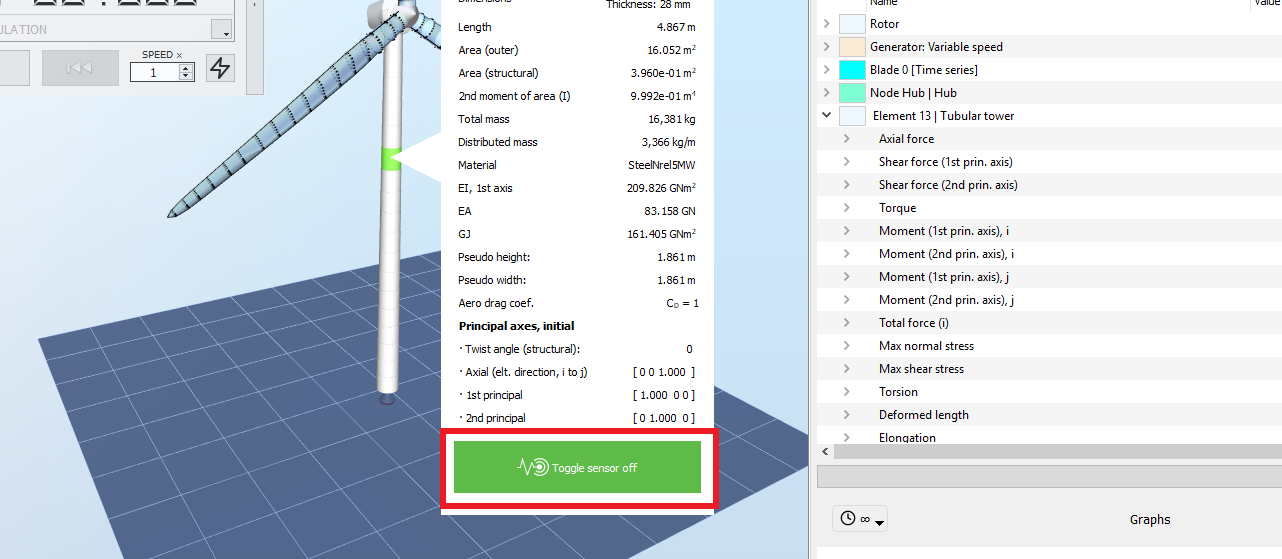
The figure below shows an example of how to interpret the
Moment
output around the principal axes and at the different nodes defining the element. In this example, the output analyzed is the
Moment (1st principal axis), i
.
-
Right-clicking on the element opens a pop-up window with information about this element. The top of this window shows which nodes are connected to the element and how tey are names. In this example, node
i
of the element corresponds to node
13
of the tubular tower.
- In the Display settings , it is possible to enable the visualization of the Element Coordinate system (see Coordinate systems for more info). The axes defining the element coordinate system are then displayed, with red, green and blue colors corresponding to the axial, the 1 st principal and the 2 nd principal axes respectively. In the present example, the 1 st principal axis is horizontal and perpendicular to the wind (aligned with the global x-axis), as seen in the figure. Note that to facilitate the visualization of the element axes, in this example the wireframe mode has been selected (in the top ribbon of the Simulation window ).
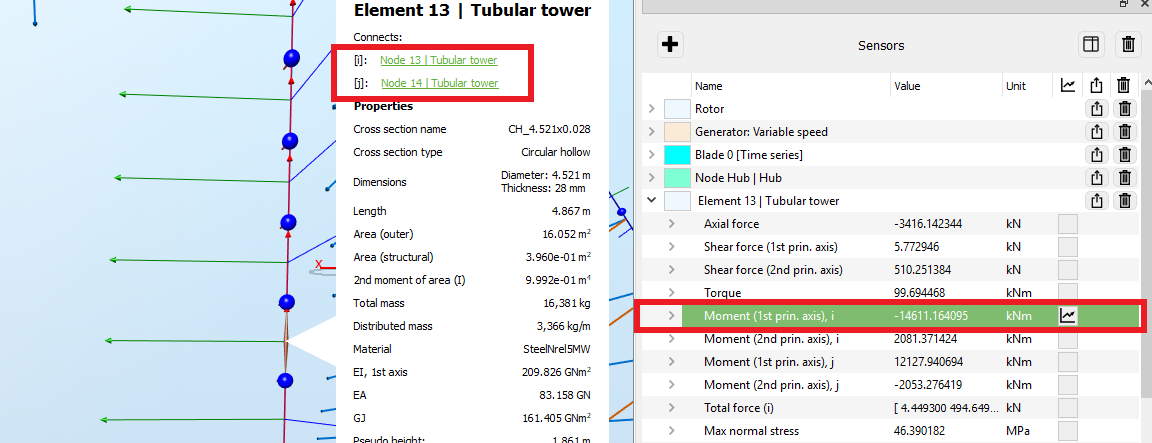
The
Beam Element
sensor provides the following fields
| Field | Unit | Description |
| Axial force | kN | Force along the element axis |
| Shear force (1 st principal axis) | kN | Shear force along the 1 st principal axis |
| Shear force (2 nd principal axis) | kN | Shear force along the 2 nd principal axis |
| Shear force, mag. | kN | Magnitude of the shear force |
| Torque | kNm | Moment around the axial direction of the element |
| Moment (1 st prin. axis), i | kNm | Moment around the 1 st principal axis at node i |
| Moment (2 nd prin. axis), i | kNm | Moment around the 2 nd principal axis at node i |
| Moment, mag., i | kNm | Magnitude of the moment at node i |
| Moment (1 st prin. axis), j | kNm | Moment around the 1 st principal axis at node j |
| Moment (2 nd prin. axis), j | kNm | Moment around the 2 nd principal axis at node j |
| Moment, mag., j | kNm | Magnitude of the moment at node j |
| Total force (i) | kN | 3-component vector representing the force |
| Max normal stress | MPa | Maximum stress in the direction parallel to the axis of the element |
| Twist (structural) | deg | The twist of the frame element compared to its inital twist due to rotational deformation (see Frame element twist ) |
| Twist (structural) - rad | rad | Same as above, in radians |
| Deformed length | m | Current length of the element, taking account the deformations |
| Elongation | - | ratio of the deformed length over the initial length |
| Strain energy | J | |
| Kinetic energy | J | |
| Mechanical energy | J | |
| Deformational rotation (i) |
deg
|
|
| Deformational rotation (j) |
deg
|
|
| Deformational rotation (axial) |
deg
|
|
| Deformational rotation (1 st prin.) |
deg
|
|
| Deformational rotation (2 nd prin.) |
deg
|
|
| Deformational rotation (i) - rad | rad | |
| Deformational rotation (j) - rad | rad | |
| Deformational rotation (axial) - rad | rad | |
| Deformational rotation (1st prin.) - rad | rad | |
| Deformational rotation (2nd prin.) - rad | rad | |
| Damping force, i | kN | |
| Damping moment, i | kNm | |
| Damping force, sum | kN | |
| Damping moment, sum | kNm |
Note:
the output
Max normal stress
and
Max shear stress
are only displayed for elements whose cross-section has a known geometry. For the default blades for example, only the outer shape of the blade elements (i.e. the geometry of the airfoils) is known, whereas the internal structure of the blade is now known. Therefore it is not possible to calculate the maximum stresses for blade elements.