Node sensor
The
Node sensor
can be added in Ashes by right clicking on the node and toggling the sensor, as shown on the picture below. Note that it is easier to visualize the nodes in wireframe mode by clicking the
Wireframe
button in the top ribbon of the
Simulation window
.
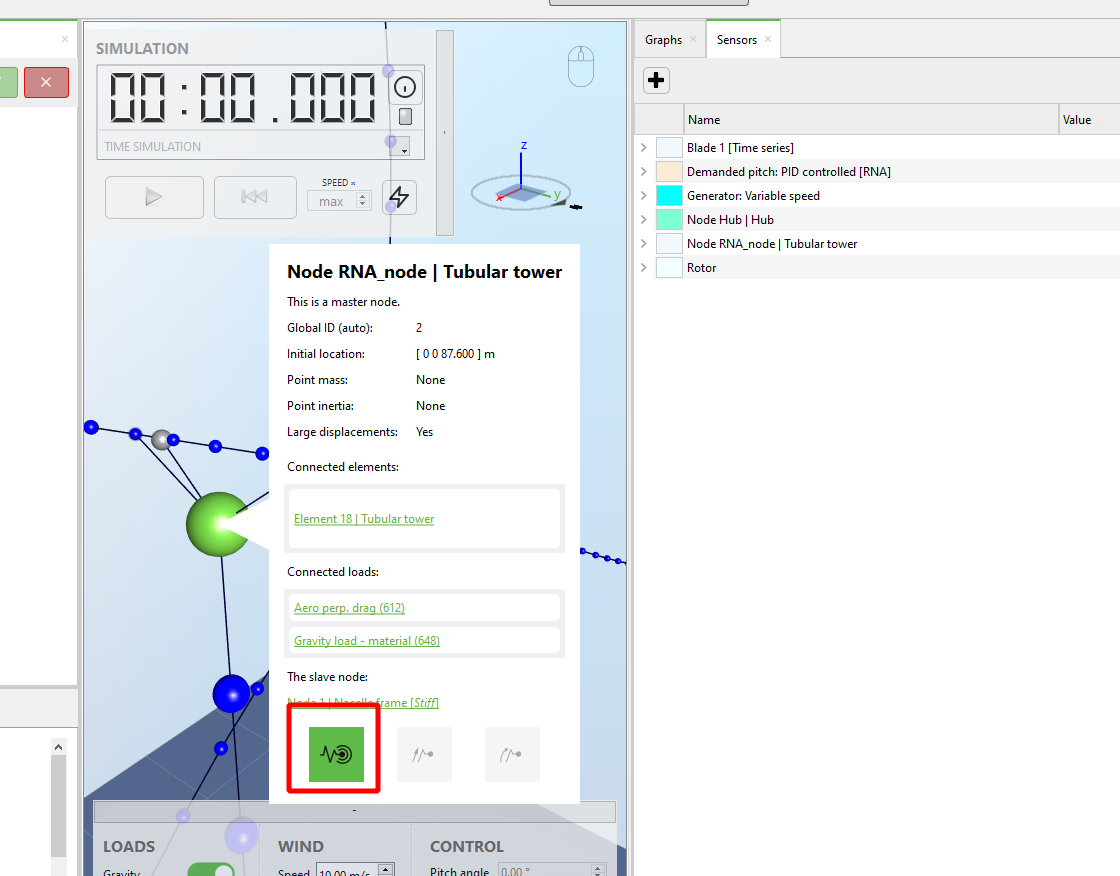
The output of the node sensor are given in the global coordinate system (see
Coordinate systems
for more info)
The
Node sensor
provides the following fields
| Field | Unit | Description |
| Position (x) | m | position of the node in the x-direction |
| Position (y) | m | position of the node in the y-direction |
| Position (z) | m | position of the node in the z-direction |
| Displacement | m | 3-component vector with the displacement of the node with respect to its initial position |
| Displacement (u) | m | displacement of the node in the x-direction |
| Displacement (v) | m | displacement of the node in the y-direction |
| Diplacement (w) | m | displacement of the node in the z-direction |
| Displacement magnitude | m | magnitude of the displacement of the node |
| Velocity | m.s -1 | 3-component vector with the velocity of the node |
| Speed | m.s -1 | magnitude of the velocity of the node |
| Acceleration | m.s -2 | 3-component vector with the acceleration of the node |
| Acceleration magnitude | m.s -2 | magnitude of the acceleration of the node |
| Rotational displacement | deg | 3-component vector with the rotational displacement of the node with respect to its initial position |
| Rotational displacement (ru) |
deg
|
rotational displacement around the x-axis |
| Rotational displacement (rv) |
deg
|
rotational displacement around the y-axis |
| Rotational displacement (rw) |
deg
|
rotational displacement around the z-axis |
| Rotational magnitude |
deg
|
magnitude of the rotational displacement vector |
| Rotational velocity | deg.s -1 | 3-component vector of the rotational velocity of the node |
| Rotational speed | deg.s -1 | magnitude of the rotational velocity |
| Rotational acceleration | deg.s -2 | 3-component vector of the rotational acceleration of the node |
| Rotational acceleration magnitude | deg.s -2 | magnitude of the rotational acceleration |
| Displacement period | m | Average period of the displacement, taken as the average of the peak-to-peak periods in the last 30 seconds |
| Displacement logarithmic decrement | - | Computed from the first and last maxima in the last 30 seconds of the displacement time series |
| Displacement damping ratio | - |
Computed from the logarithmic decrement as
$$\delta/\sqrt{4\pi^2+\delta^2}$$
|
| Distance to sea | m | distance between the node and the water surface along the vertical direction. A positive value means the node is under the sea |