The Python script process exited with an error message
When this error occurs, you will be prompted with the following error message:
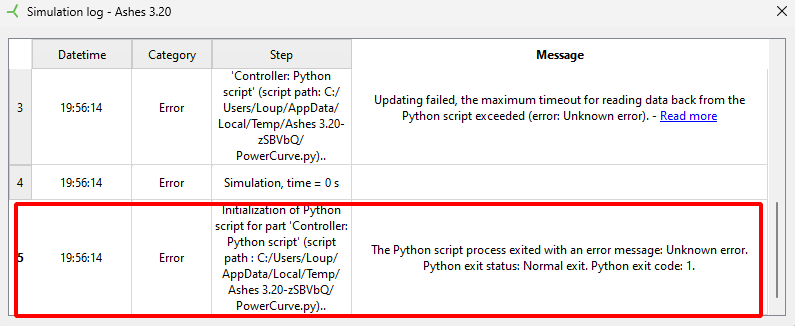
This can occur when a simulation uses a Python script in
Automatic
mode but the script is not able to run (for example because it crashes, because it cannot compile, etc). In order to fix this error, the Python script has to be fixed so that it can run. The recommended way to do this is
1) selecting the Python script in
Manual
mode in Ashes, as illustrated in the image below
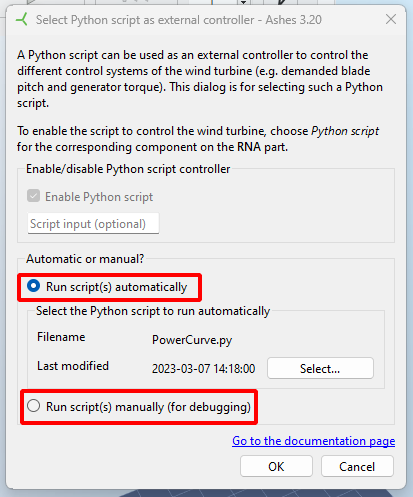
2) Opening the Python script in a Python IDE and run it in debug.
This will show where in the script the error occurs and so that it can be fixed.
We at Simis use Visual Studio Code as our Python IDE. This YouTube video gives a detailed explanation of how to install and use Visual Studio Code with Ashes in order to debug your controllers:
https://youtu.be/RJ3yznaAkNc?t=412