Eigenmodes
Ashes gives the possibility to perform an eigenfrequency analysis of any model. This video shows how to carry out the analysis for the default onshore wind turbine:
https://www.youtube.com/watch?v=kozASqrgy_o
To carry out an eigenfrequency analysis of a model, select
Eigenmodes
in the
View
dropdown menu of the
Simulation window
(shown in the picture below).
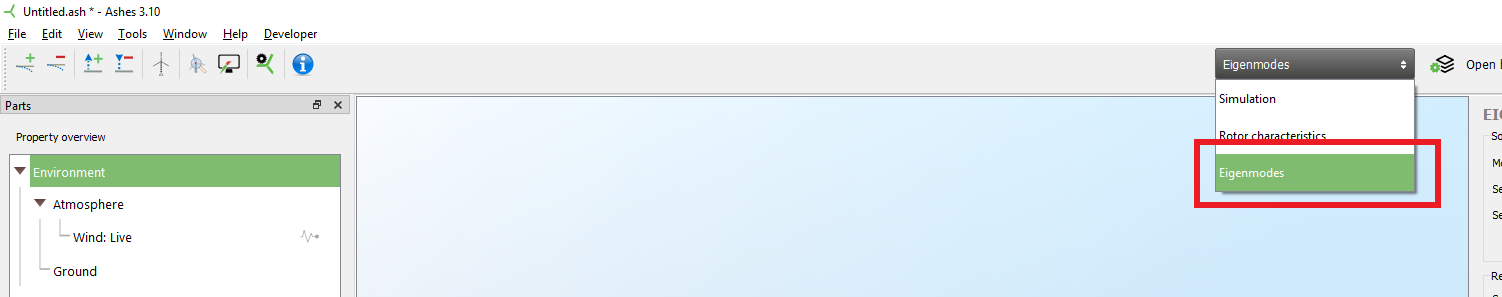
This will open the
eigenmodes
window, which is illustrated below
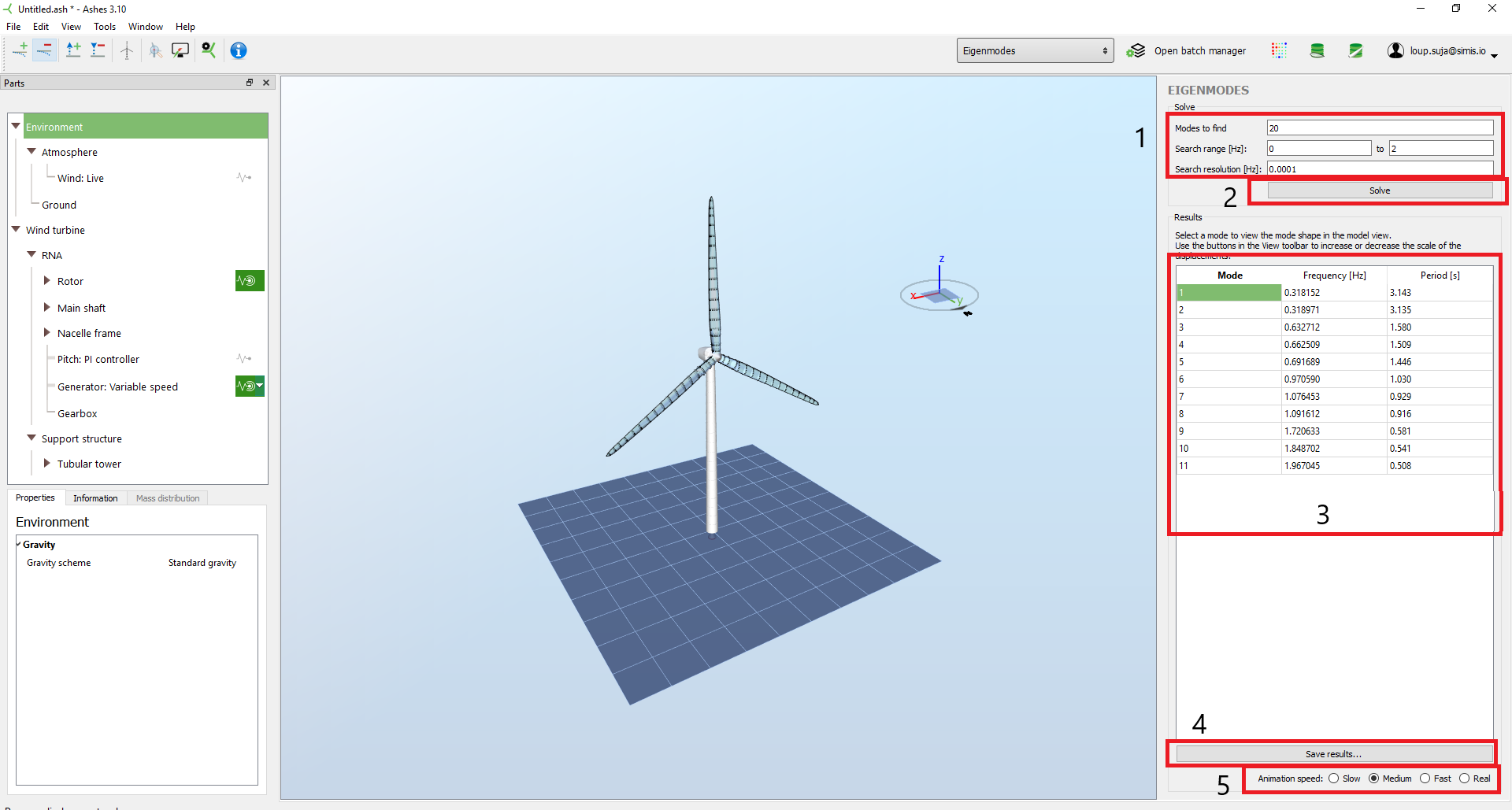
This window contains the
Parts
and the
Properties
panes as the
Simulation window
, but includes new elements that are listed and defined below:
- Eigenmodes search definition: these fields enable you to define the parameters of the eigenmodes search. You can define the number of modes to find, the range (in Hz) in which modes are to be found and the resolution, which defines the minimum frequency difference between two successive modes. In the present example, the 1st and 2nd modes (corresponding to fore-aft and side-to-side tower modes) are relatively close. A low search resolution is therefore necessary to ensure that both modes are found.
- Solve button: when this button is pressed, the search of the eigenmodes begins. For complex structures, or if many modes are requested, this search can take up to some minutes. In this case a pop-up window shows the progress of the search.
- Result: this table provides the results in terms of mode number, corresponding frequency (in Hz) and period (in s). You can select any line of this table to visualize the motion of the corresponding mode shape in the main window.
- Save button: pressing this button will save the results to a text file. This also gives the possibility to export the shape of each mode. A mdde shape is defined by 9 colunms: the forst three colunms give the initial x-, y- and z-coordinates of each node of the model, the next 3 colunms give the x-, y- and z-translations of each node and the last 3 columns give the rotation around the x-, y- and z-axis for each node
- Animation speed: here you can select different options for the speed of the animation of the eigenmodes
Note
: the mode shapes exported in the text file are normalised against the
largest displacement
obtained for all the degrees of fredeom of the system
If you save the eigenmodes file, you can then use it as one of the
Initial conditions
of your simulations. Note that if you select the eigenmodes file as an initial condition, save the model and then delete the file, Ashes will ignore those initial conditions.