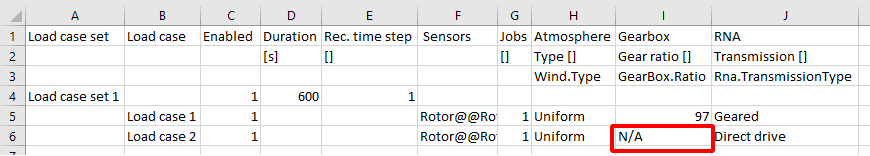Part name not found
When importing a
CSV file
in the
Batch manager
, you can come across the following error message:
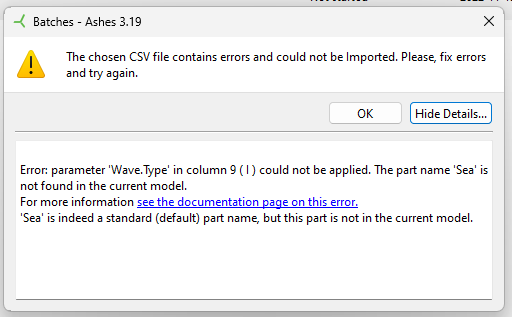
This error happens when one of the
Part
names in the first line of the CSV file is not found in the current model.
This is genrally caused by one of the two following reasons:
1) There is a mistake in one of the part names, which Ashes then does not recognise.
Check the spelling of your part names and make sure they are correct
2) The model you are using in the load case does not have the considered part
Note:
in this second situation, you will get an additional text saying that "{The part} is indeed a standard (default) part name, but this part is not in the current model". This is the case in the picture shown above.
This could be for example if you have an onshore model but your CSV file has a
Sea
part. In this case, you can either remove the columns corresponding to that part or write
N/A
(for
Not applicable
) on the parameters of the part .
The example CSV file below will give the error shown in thr picture above if it is imported on an
Onshore template.
This is because an onshore template does not have a
Sea
part
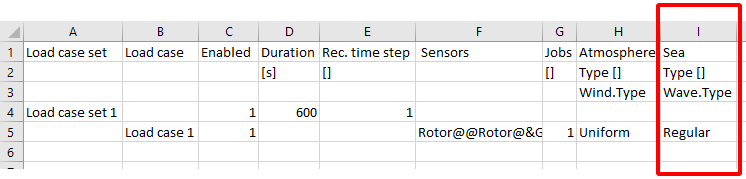
To solve the problem, you can either remove the column I, or replace the parameter
Regular
with the text
N/A
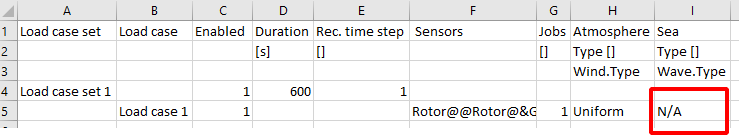
It would also be the case if you are running several load cases, and in one of the load cases you have removed the part but not its parameters.
In the example below, we look at the
Gearbox
part. In
Load case 1
, the model has a gearbox (since the RNA.
TransmissionType
parameter is set to
Geared
), so it makes sense to have the parameters
GearBox.Ratio
set to 97.
For
Load case 2
, there is no gearbox, since the TransmissionType is set to
Direct drive
. In this case, there cannot be a GearBox ratio, and you will get the error message.
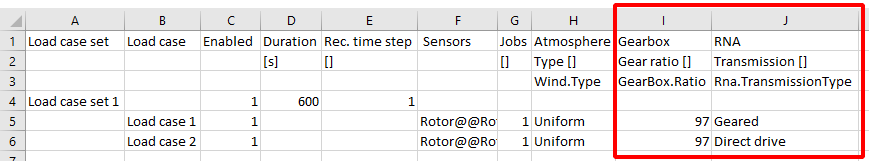
Again, it can be solved by setting the
GearBox.Ratio
parameter of Load case 2 to
N/A
.