Individual load sensor
It is possible to visualize the evolution of one load by opening its sensor.
This option is not available for loads on the blades. However, it is possible to open a
Loads on node sensor
for the nodes composing the structure of the blade. These nodes can be made visible by clicking the
Wireframe
button in the top ribbon of the
Simulation window
The
Individual load
sensor can be opened by right-clicking on the vector representing the load and toggle the sensor on, as shown in the following picture
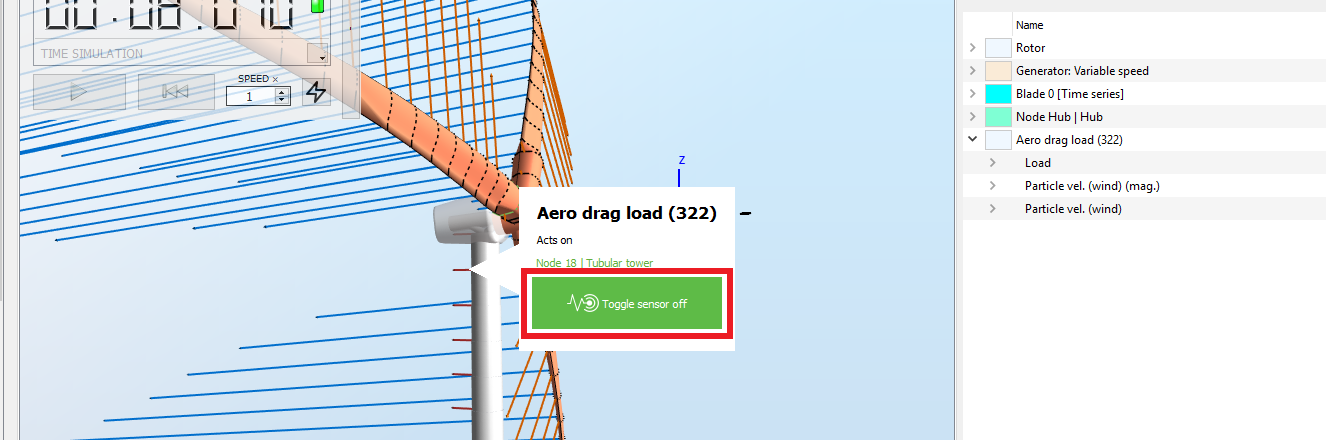
This sensor outputs the 3-component vector representing the selected load and, when applicable, the fluid kinematics responsible for the load. For the kinematics, both the magnitude (specified by the mention "mag." in parenthesis) and the 3-components are given.
The components of the load and the fluid kinematics are given in the global coordinate system (see
Coordinate systems
)
| Field | Unit | Description |
| Load | kN | 3-component vector respresenting the selected load |
| Particle acceleration (sea) | m.s -2 | Acceleration of the water particle producing the load (only shown for wave inertia loads) |
| Particle velocity (sea) | m.s -1 | Velocity of the water particle producing the load (only shown for hydrodynamic drag loads) |
| Particle velocity (wind) | m.s -1 | Velocity of the air particle producing the load (only shown for aerodynamic drag loads) |